Want to get better at drawing on your iPad? It's not just about having the latest apps or fancy tools. It's more about building up those basic art skills that make your drawings really pop. This article gives you 6 Tips for Improving Your iPad Drawing Skills, combining some popular advice with new ideas to help you out.
Key Takeaways
- Drawing every day, even for a short time, really helps your skills.
- Try setting a timer when you sketch to make you focus on the main parts.
- Start your drawings with simple shapes to get the basic structure right.
- Don't be afraid to try out different digital brushes and see what they do.
- Drawing things you see in real life is a great way to train your eye.
1. Sketch Regularly
Whether you're using a traditional pen and paper or diving into the world of digital art with a tablet and stylus, consistent sketching is super important. It's the best way to keep your skills sharp and get even better. Think of it like this: even just a little bit of practice each day can make a huge difference over time.
I know, life gets busy. But even setting aside just 10-15 minutes a day to doodle can really help. Don't worry about creating a masterpiece every time. The point is to get your hand moving and your creative juices flowing. Keep a sketchbook or your iPad handy, so you can learn drawing whenever you have a spare moment.
Here are a few ideas to get you started:
- Daily Prompts: Find a daily prompt online or in a book to give you a specific subject to sketch. This can help overcome the dreaded blank page.
- Time Challenges: Set a timer for 5, 10, or 15 minutes and try to capture as much as you can in that time. This forces you to focus on the essentials.
- Sketch from Life: Instead of relying on photos, try sketching objects around your house, people on the bus, or scenes from your window. This helps you develop your observation skills.
Sketching isn't just about the final product; it's about the process. It's a chance to experiment, make mistakes, and learn from them. Don't be afraid to try new things and push yourself outside of your comfort zone.
Another cool trick is to make a sketch from a sketch. Use your first sketch to make a new one, without looking at the reference. This will free your mind, and you can exaggerate some parts of your sketch, for instance.
Boost Your iPad Sketching Game
Sketching on the go? The Chesona Magnetic Keyboard Case turns your iPad into a portable art studio! Its 7-color backlit keyboard is perfect for late-night doodles, and the sturdy case keeps your device safe. Discover Chesona and elevate your creative flow!
2. Figure Drawing

Figure drawing is super important. It's all about accurately capturing the human form in different poses. Whether you're drawing digitally or traditionally, it's a skill that's always worth working on. It's a cornerstone for any artist.
One of the best ways to get started is by attending life drawing classes. But if that's not an option, there are tons of books and online resources available.
Figure drawing isn't just about copying what you see; it's about understanding the underlying structure and anatomy. It's about capturing the essence of the human form, not just its surface appearance.
Here are a few ways to improve your figure drawing skills:
- Practice Regularly: The more you draw, the better you'll get. Set aside some time each day or week to focus specifically on figure drawing. Even short sessions can make a big difference.
- Study Anatomy: Understanding the muscles and bones beneath the skin can help you create more realistic and dynamic figures. There are plenty of books and online resources that can help you learn anatomy.
- Use References: Don't be afraid to use references, especially when you're starting out. Photos, videos, and even 3D models can be helpful tools. Just make sure you're not just copying the reference, but actually learning from it.
Consider using a drawing application like Art Workout to help you practice and improve your skills.
3. Portrait Skills
Portrait skills are super important for any artist, whether you're drawing from real life or just making stuff up. It's all about capturing a likeness, and that takes practice. I've found that focusing on a few key areas can really help.
First off, understanding anatomy is a big deal. You don't need to be a doctor, but knowing where the bones and muscles are helps you understand how the face moves and changes. This makes your portraits look more realistic and less like a weird mask.
Practicing portraits is a great way to improve your overall drawing skills. It forces you to pay attention to detail and understand how light and shadow work together.
Here are some things that helped me:
- Study the planes of the face: Understanding how light hits different angles is key.
- Practice drawing individual features: Eyes, noses, and mouths all have their own unique shapes and challenges.
- Use references: Don't be afraid to use photos or even draw from life. It's all about learning.
I also found some books to be helpful. Jake Spicer's "Draw Faces in 15 Minutes" is a good one for breaking things down into simple steps. It's all about building up the portrait from basic shapes, which is a really useful approach.
4. Experiment With Brushes

Okay, so you've got the basics down. Now it's time to get a little wild! One of the coolest things about drawing on an iPad is the sheer number of brushes available. Seriously, it's mind-blowing. Don't just stick with the default ones; that's like only ever eating vanilla ice cream.
Experimenting with different brushes can totally change your style and open up new possibilities.
I remember when I first started, I was all about the technical pen. Clean lines, super precise. Then I tried a charcoal brush, and suddenly, my drawings had texture and depth I never knew I could achieve. It was like unlocking a whole new level of artistry. So, how do you even start?
- Explore the built-in brushes: Most apps, like Procreate, come with a ton of brushes already installed. Just start swatching them out and see what catches your eye.
- Download free brushes: The internet is your friend! There are tons of artists who offer free brush packs. It's a great way to expand your collection without spending any money.
- Buy premium brushes: If you're serious about your art, consider investing in some premium brush sets. These often have unique textures and effects that you won't find anywhere else.
- Tweak the settings: Don't be afraid to mess with the brush settings. You can adjust the size, opacity, pressure sensitivity, and a bunch of other stuff to create your own custom brushes.
Seriously, just play around! There's no right or wrong way to do it. The point is to have fun and discover new tools that inspire you. You might stumble upon a brush that becomes your new go-to, or you might create something totally unexpected. That's the beauty of it all.
5. Draw From Life

Drawing from life is a game-changer. Seriously, it's one of the best things you can do to improve your skills. It forces you to really see what's in front of you, not just what you think is there. It's about observation, interpretation, and translating three-dimensional reality onto a two-dimensional surface. It's not always easy, but it's incredibly rewarding.
Drawing from life is like a workout for your artistic eye. It strengthens your ability to perceive shapes, values, and proportions accurately. Plus, it's a great way to break out of creative ruts and discover new subjects and perspectives.
Here's why it's so important:
- Improved Observation: You start noticing details you'd normally miss. The way light hits a surface, the subtle curves of a figure, the texture of a leaf. It all becomes important.
- Better Understanding of Form: Drawing from photos can flatten things out. Drawing from life helps you understand how forms exist in space, how they turn and recede.
- Increased Confidence: There's something really satisfying about capturing the essence of a real-world subject. It builds confidence in your abilities and encourages you to keep learning. Consider using Simply Draw to help you get started.
So, how do you get started? Find something interesting to draw! A vase of flowers, a crumpled piece of paper, a person sitting on a bench. The possibilities are endless. Don't worry about making it perfect. Just focus on observing and translating what you see onto the page. Try to perfect your figures with practice.
6. Simple Shapes
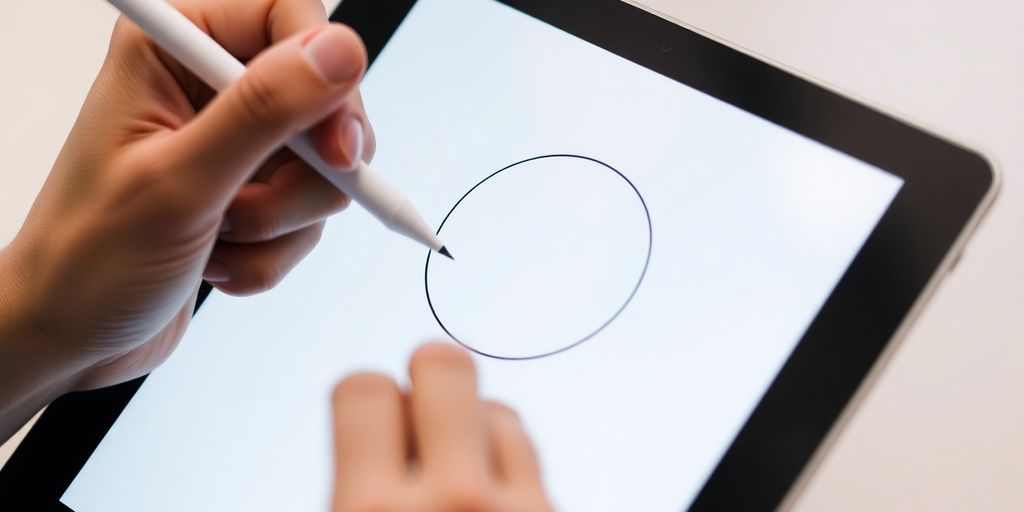
When you're first starting a drawing, it can be super helpful to think about simple shapes. I mean, really simple. Like, can you break down that complex object into a bunch of circles, squares, or triangles? This approach can make even the most intimidating subjects feel manageable.
Think of it like building with LEGOs. You start with basic blocks and then combine them to create something more complex. Drawing is similar! By focusing on these shapes, you can nail the overall composition and proportions before getting bogged down in details. It's like creating a roadmap for your drawing.
It's easy to get caught up in trying to draw every little detail right away, but that can lead to frustration. Starting with simple shapes helps you build a solid foundation and ensures that your final drawing is well-proportioned and visually appealing.
Here's a simple way to think about it:
- Identify the main shapes: Look at your subject and see what basic shapes you can identify. A person's head might be an oval, a building could be a rectangle, etc.
- Sketch those shapes lightly: Don't worry about perfection at this stage. Just get the basic shapes down on paper.
- Connect and refine: Once you have the basic shapes in place, start connecting them and refining the lines to create the final form.
It might feel a little weird at first, but trust me, it works! Give it a try and see how it transforms your drawing process.
Want to level up your iPad art? The Chesona Keyboard Case offers a comfy typing experience and full device protection. Its magnetic design switches effortlessly between tablet and laptop modes, with handy Apple Pencil storage. Try Chesona and fuel your artistic journey!
Wrapping It Up
So, there you have it. Getting better at drawing on your iPad isn't some big secret. It's really about just doing it a lot, trying new things, and not being afraid to mess up. Think of it like learning to ride a bike; you fall a few times, but then you get the hang of it. Keep sketching, keep playing with those brushes, and just enjoy the process. You'll see your skills grow, and that's a pretty cool feeling.
Frequently Asked Questions
How do I start drawing on my iPad?
Drawing on an iPad is super fun and easy! You can use cool apps like Procreate or Adobe Fresco with an Apple Pencil. It's like having a whole art studio in your hands, letting you draw, paint, and sketch wherever you go.
Is the Apple Pencil really necessary for iPad drawing?
The Apple Pencil is awesome for iPad drawing because it feels like a real pencil. It's super precise, knows how hard you're pressing, and even if you tilt it. This makes your digital art look and feel natural.
Can I draw well on an iPad without buying expensive apps?
Absolutely! Many free apps like Autodesk Sketchbook or ibis Paint X are great for beginners. They have lots of tools to help you learn and get better without spending any money.
What's the best way to get better at iPad drawing quickly?
Practice every day, even if it's just for a little while. Try different drawing exercises, watch online tutorials, and don't be afraid to just play around with your iPad and Apple Pencil. The more you draw, the better you'll get!
What kind of things can I draw on my iPad?
You can draw almost anything! People, animals, landscapes, cartoons, or even just fun doodles. The iPad is great for all kinds of art, so just pick something you like and start creating.
My iPad drawings often look messy. How can I make them cleaner?
If your drawing looks messy, try using layers in your drawing app. This helps keep different parts of your drawing separate so you can fix mistakes easily. Also, don't be afraid to use the undo button a lot!




















