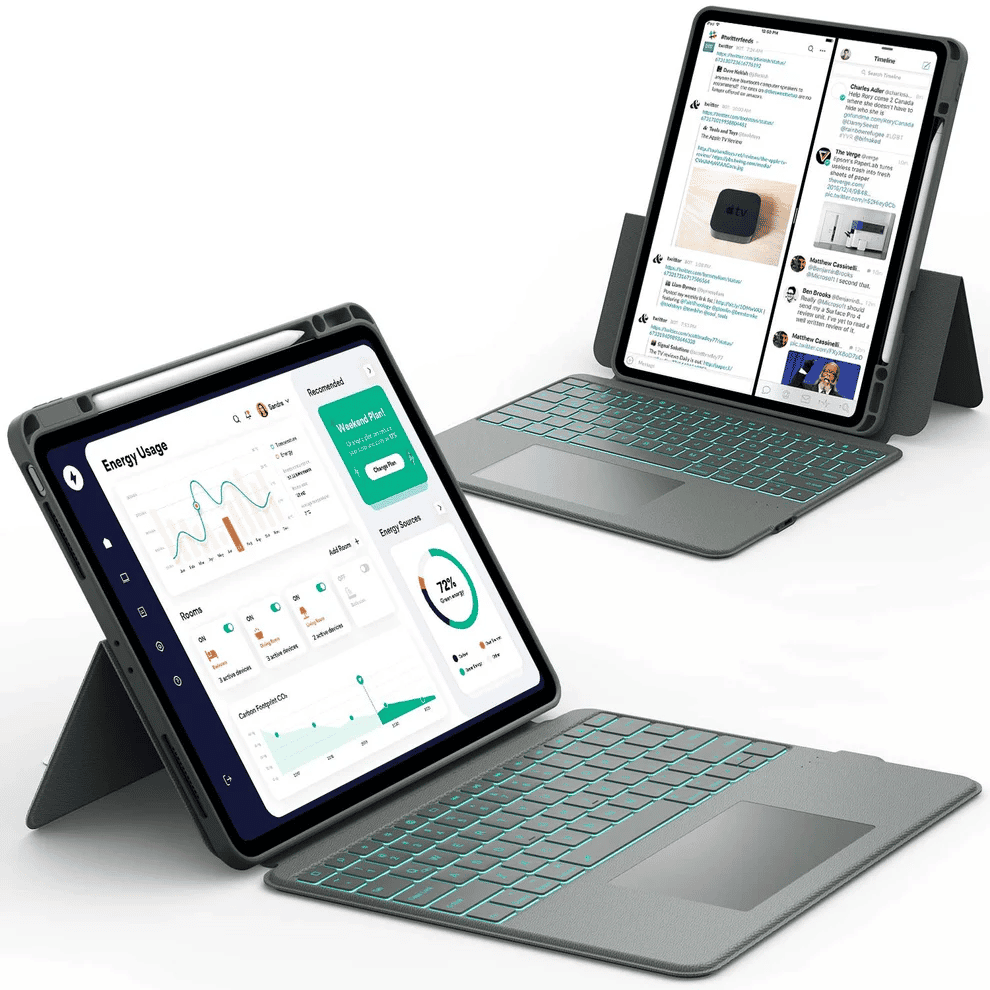Choosing the best iPad for graphic design and sketching in 2025 can be tricky with so many models available.
Whether you are a professional artist, hobbyist, or student, the right iPad enhances your creative workflow, offering powerful tools and a smooth drawing experience.
This guide highlights the top iPads suitable for digital art, explaining key features that artists should consider before making a purchase.
Quick Takeaways ⚡:
- The iPad Pro M4 (2025) is the ultimate iPad for professional graphic designers needing top-tier performance and color accuracy.
- The iPad Air M3 (2025) offers great value with powerful performance and Apple Pencil Pro support for most artists.
- The iPad Mini (7th Gen, 2024) is a compact, portable option ideal for on-the-go sketching.
- Display quality, color accuracy, Apple Pencil support, and screen size are key factors to consider when choosing an iPad for design.
- Accessories like Apple Pencil Pro, keyboard cases, and textured screen protectors greatly enhance the creative process.
🔥 You May Want To Shop 🔥
Why the Best iPad Matters for Graphic Design and Sketching
Graphic design and sketching require several key attributes from a tablet:
- Accurate color reproduction: Your designs must look consistent across devices and in print.
- Responsive stylus with pressure sensitivity: For precision in strokes, shading, and detail.
- High-quality display: Brightness, contrast, and resolution affect how your art appears.
- Strong performance: To run apps like Procreate, Adobe Fresco, or Affinity Designer smoothly.
- Portability vs. workspace: Balancing a large canvas with a lightweight, travel-friendly design.
Selecting the right iPad enables you to create better art more efficiently and comfortably.
📌Also Read: Best iPad for Drawing: Match Your Art to the Right Model
ose the Best iPad for DrawingBest iPad Models for Graphic Design in 2025

The best iPads for graphic design in 2025 feature powerful chips and sharp, color-accurate displays, making drawing and editing smooth and precise.
Models like the iPad Pro with M4 chip or the iPad Air with M3 chip strike a balance between performance and portability, allowing designers to bring their creative ideas to life easily.
1. iPad Pro M4 (2025): Professional Graphic Designer’s Choice

- Features the powerful M4 chip and up to 16GB RAM.
- Offers a stunning 13-inch Liquid Retina OLED XDR display with true-to-life colors and 1600 nits brightness.
- Supports Apple Pencil Pro with advanced features like haptics and hover.
- Perfect for demanding 2D/3D projects, video editing, and multitasking.
- A larger screen provides a broader workspace, but it comes at the cost of reduced portability.
- Pricier option ideal for professionals who want the absolute best.
2. iPad Air M3 (2025): Best Value for Designers and Artists

- Powered by the fast M3 chip with excellent efficiency.
- The 11-inch Liquid Retina display features a P3 color gamut, providing vibrant visuals.
- Supports Apple Pencil Pro, enabling precise sketching.
- Lightweight and portable – great for working in different locations.
- Affordable compared to the Pro but still powerful enough for most creative tasks.
3. iPad Mini (7th Gen, 2024): Compact and Portable Sketching Tool

- Runs on the A17 Pro chip, delivering solid performance.
- Compact 8.3-inch Liquid Retina display, ideal for quick sketches.
- Apple Pencil Pro compatibility means a high-quality stylus experience.
- Perfect for artists who want to sketch anywhere without carrying bulky gear.
- Screen size may feel limited for detailed, large projects.
📌Also Read: Best Drawing Angle for Tablet – Ergonomic Guide 2025
Key Features to Consider When Choosing an iPad for Design
When selecting the best iPad for design, focus on features that align with your workflow, such as screen quality, storage capacity, and Apple Pencil support.
Choosing the correct device helps you create smoothly, whether you are sketching, editing, or working on detailed graphic designs.
Display Quality and Size
- Look for a display with P3 wide color gamut and high brightness for color accuracy.
- The iPad Pro’s OLED screen offers deeper blacks and better contrast.
- Screen size ranges from 8.3 inches (Mini) to 13 inches (Pro); larger screens provide more detail but reduce portability.
Processor and Performance
- The M4 chip in iPad Pro handles large files and multitasking with ease.
- The M3 chip in iPad Air performs well for most apps and multitasking needs.
- The A-series chips in Mini provide good power but might slow with big projects.
Stylus Features
- Apple Pencil Pro supports pressure sensitivity, tilt, haptics, and hover.
- Apple Pencil 2 works well on Air and Pro models, while older iPads use first-gen Pencil.
- Stylus responsiveness directly impacts your drawing control and comfort.
Software Ecosystem
- iPadOS supports apps like Procreate, Adobe Fresco, and Affinity Designer.
- Regular updates bring new features and improve performance.
📌Also Read: 6 Tips for Improving Your iPad Drawing Skills
Which iPad is Worth Buying for Graphic Design?
If you are a student or a hobbyist, the price difference between the Air and the Pro is a serious factor. It is important to know that you do not need the most expensive iPad to make great art. You need the right one.
The Entry-Level CreativeZ: Finding Value in Older Models
If your budget is limited, look for the following features to ensure you still get a powerful tool:
- Refurbished M1/M2 iPad Air or Pro: A certified refurbished iPad Air (M1 or M2) is often the best cheap iPad for graphic design. The M1 chip remains incredibly fast, and these older models support the Apple Pencil 2, providing professional features at a fraction of the cost.
- iPad Mini (A17 Pro): The latest Mini is surprisingly powerful. If your art is mostly sketching, quick ideation, and small illustrations, and you value portability above all else, the Mini is a great option that supports the newest Pencil.
The Professional Investment: Justifying the iPad Pro Cost
The high price of the iPad Pro is only justified if the cost of the device is tied directly to your income.
- Client Deliverables: If the 120Hz ProMotion display and the Ultra Retina XDR color accuracy are critical for client approval or meeting print standards, the Pro is necessary.
- Efficiency Savings: If the 16 GB of RAM saves you hours of rendering time each month, or if the larger canvas allows you to finish projects faster, the Pro pays for itself quickly.
- The Air is Sufficient: For the majority of graphic designers who work primarily in 2D and use a dedicated desktop computer for final checks, the iPad Air (M3) provides the perfect balance of power and price. It runs every creative app, supports the best Pencil, and offers a large 13-inch screen option, making it the most sensible investment.
Conclusion
Choosing the best iPad for graphic design and sketching in 2025 depends on your creative needs and budget.
The iPad Pro M4 offers unbeatable speed, color accuracy, and display quality for professionals.
The iPad Air M3 balances power and cost for most designers and artists, while the compact iPad Mini suits those needing portability.
Compatible accessories, especially the Apple Pencil Pro and keyboard cases, greatly improve your creative workflow.
Explore these related accessories to enhance your iPad setup:
With the right iPad and tools, you can create stunning designs and bring your artistic vision to life in 2025 and beyond.
FAQs: Best iPad for Graphic Design and Sketching
Can I use my iPad for graphic design?
Yes. Modern iPads run pro apps for drawing, photo editing, and layout, and they work with Apple Pencil for precise input. You can sketch, make logos, edit social posts, and export print-ready files. Add a keyboard for faster text and shortcuts.
Which iPad is better for drawing, Pro or Air?
The iPad Pro is better for serious drawing because it has a smoother 120 Hz display, more power, and better accessory support. Lines look more fluid and the screen is brighter, which helps with color work. The iPad Air is still excellent for students and hobbyists. Pick Pro for top performance, Air for great value.
Which one is better, Air or Pro iPad?
It depends on your workload. Choose the Air if you do illustrations, notes, and light photo edits at a lower price. Choose the Pro if you handle large canvases, heavy layers, 3D assets, or color-critical work. Both support Apple Pencil and popular design apps.
What device is best for graphic design?
For portable pen work, an iPad Pro with Apple Pencil is a top pick thanks to its display and app ecosystem. For desktop-level workloads, a Mac or Windows laptop with a calibrated monitor and a pen tablet gives you maximum power and color control. Think about your main apps, color accuracy needs, and file sizes. Match the device to your heaviest projects.
What is a good alternative to an iPad for drawing?
Samsung Galaxy Tab S series with S Pen is a strong Android option with good drawing apps. Microsoft Surface devices support pen input and run full desktop software like Photoshop and Illustrator. You can also pair a Wacom tablet or display (Intuos, Cintiq) with a Mac or Windows computer. Choose based on your preferred apps, budget, and portability.