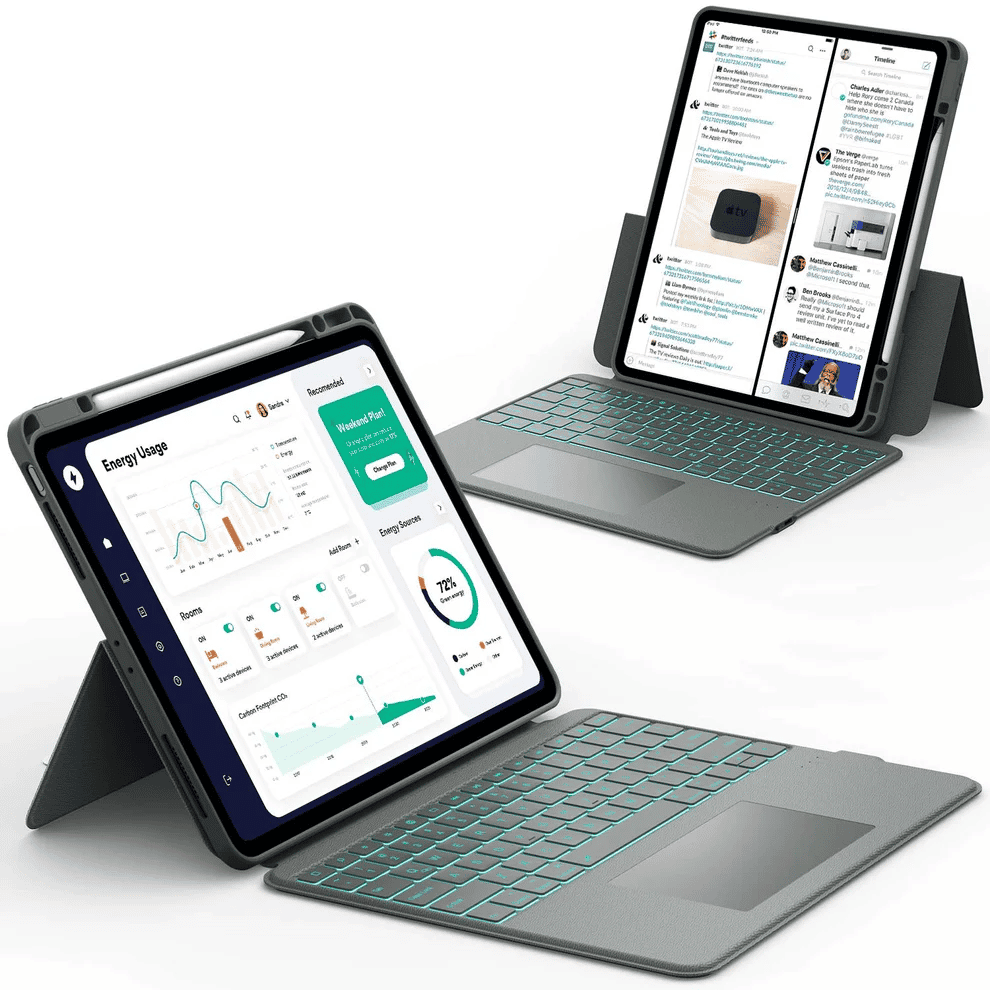Samsung’s S Pen is well-known for transforming the way people use their phones and tablets, making digital writing and drawing feel natural.
If you’re trying to decide between the S Pen Pro and the classic S Pen, understanding their differences can help you make the right choice.
This article explains in simple terms how each pen works, its unique features, ideal users, and which one fits your lifestyle best.
Whether for note-taking, creative work, or device control, this guide provides expert insights to help you pick the perfect Samsung pen.
Quick Takeaways ⚡:
- The S Pen Pro features Bluetooth connectivity and supports multiple Samsung devices.
- The regular S Pen is smaller, lighter, and works mainly with one device.
- Both pens offer 4,096 levels of pressure sensitivity for precision writing and drawing.
- The S Pen Pro supports remote control gestures called Air Actions.
- The S Pen Pro requires charging; the regular S Pen does not.
- Choose the S Pen Pro for multi-device use or enhanced features.
- Choose the regular S Pen for portability and simple, reliable use.
🔥 You May Want To Shop 🔥
Understanding the Samsung S Pen and S Pen Pro
The Samsung S Pen and S Pen Pro are powerful tools that make drawing, note-taking, and editing on your tablet feel natural and precise.
Knowing the differences between them helps you choose the correct stylus for your design needs and get the most out of your creative work.
What is the Samsung S Pen?

The Samsung S Pen is a digital stylus originally designed for the Galaxy Note series and Samsung tablets. It enables users to write, draw, and navigate with precision, thanks to its 4,096 levels of pressure sensitivity.
The S Pen is lightweight, fits neatly into supported devices like the Galaxy Fold phones, and does not need a battery or charging.
It relies on Wacom technology to communicate directly with the device screen for smooth interaction.
This makes it perfect for users who want an easy-to-carry stylus for focused tasks on a single device.
What is the S Pen Pro?
The S Pen Pro is an advanced version offering more features and flexibility. It connects via Bluetooth, granting it remote control capabilities such as gesture-based camera photo capture, media playback, and app navigation.
Unlike the classic S Pen, the Pro can switch between multiple Samsung devices like phones, tablets, and even Galaxy Book laptops linked to the same Samsung account.
It features a built-in rechargeable battery that lasts approximately 16 days and charges via USB-C.
The S Pen Pro is larger and heavier, designed for users who want premium control and multi-device use without needing separate pens for each device.
📌Also Read: iPad vs Samsung: Which Offers Better Value?
Key Differences Between the S Pen Pro and the S Pen
The S Pen Pro and the regular S Pen both offer smooth writing and drawing, but they come with different features that fit different needs.
Understanding their key differences helps you pick the best stylus for your tablet, whether you want simple everyday use or advanced tools for creative design.
Design and Build
- S Pen Pro: Feels like a traditional pen, slightly longer (around 6.8 inches) and heavier (14 grams), with a sturdy build and retractable tip to protect screens.
- S Pen: Compact and lightweight (about 4.5 grams), designed to fit inside devices such as the Galaxy Z Fold series for portability.
The size and weight difference means the Pro is better when you want a full pen experience, while the regular S Pen fits better for convenience and everyday use.
Device Compatibility
- S Pen Pro: Compatible with a broad range of Samsung devices including Galaxy Z Fold3-6, Galaxy Tabs from S6 to S11, Galaxy Note10/20, Galaxy S21 Ultra to S25 Ultra, as well as Galaxy Book laptops. Supports multi-device pairing.
- S Pen: Works only with specific devices it is designed for, like certain foldable phones and tablets, without Bluetooth support.
If you own multiple Samsung gadgets, the Pro’s flexibility saves the hassle of carrying many pens.
Features and Functionalities
- Bluetooth and Air Actions: The S Pen Pro’s Bluetooth lets you perform remote gestures to control your device, take photos, control media, switch apps, and more. The regular S Pen does not have this feature.
- Pressure Sensitivity: Both pens offer 4,096 pressure sensitivity levels, making them perfect for detailed drawing and natural handwriting.
- Battery and Charging: The S Pen Pro features a rechargeable battery that lasts approximately 16 days and charges quickly via USB-C. The regular S Pen requires no charging.
- Smart Tracking: The S Pen Pro can be tracked using Samsung's SmartThings Find in case it gets misplaced. The classic S Pen has no tracking feature.
📌Also Read: Samsung Galaxy Tab A9+ Review: Is This the Best Budget Tablet?
How to Choose the Right Samsung Pen

Choosing the right Samsung Pen depends on how you plan to use your tablet, whether it is for sketching, detailed design, or everyday notes.
By comparing features like size, connectivity, and compatibility, you can find the pen that gives you the best creative experience.
Consider Your Devices
Think about how many Samsung devices you use. One device? The regular S Pen is great. Multiple devices or Galaxy Book users? The S Pen Pro’s multi-device support will benefit you.
Match Your Usage Style
- For quick notes, casual drawing, or portability, the regular S Pen is good.
- For remote control, presentations, creative tasks, or switching devices, go with the S Pen Pro.
Factor in Portability vs Features
The regular S Pen fits inside your device for easy carrying without charging worries. The S Pen Pro is larger and needs charging but packs more power and functionality.
Samsung’s Air Actions and Bluetooth Explained
Samsung’s Air Actions are a set of Bluetooth-powered gestures on the S Pen that let you control your tablet or phone by waving the pen to open apps, take photos, control media, and more.
These gestures use the pen’s gyro and accelerometer to send commands remotely, making tasks like scrolling, switching photos, or launching apps easier without touching the screen
What Are Air Actions?
Air Actions are a set of remote commands you can perform by moving the S Pen Pro in the air.
For instance, you can wave the pen to snap pictures, change music tracks, or scroll through slides without needing to touch the screen.
This feature enhances convenience, especially during presentations or when your hands are busy.
Multi-Device Switching and Clipboard Sharing
The S Pen Pro supports seamless switching between devices signed into the same Samsung account.
It also allows sharing copied text and images across devices, improving productivity for users with multiple Samsung gadgets.
📌Also Read: What Is the Best Samsung Tablet for You? Buyer’s Guide
Conclusion
The choice between Samsung’s S Pen Pro and regular S Pen ultimately comes down to your device setup and how you intend to use the pen.
The S Pen Pro is ideal for power users who require Bluetooth connectivity, multi-device functionality, and remote control capabilities.
The classic S Pen is ideal for those who value portability, simplicity, and use one compatible device.
For the best experience, pair your stylus with keyboard cases and accessories designed for Samsung tablets and phones.
Explore collections for iPad and Samsung tablet keyboards to enhance your productivity and creativity.
Explore More: Check Out These Collections
FAQs: S Pen Pro vs S Pen
Which Samsung devices work with the S Pen Pro and S Pen?
The S Pen Pro works across many Samsung devices, including Galaxy Z Fold models, Galaxy Tab tablets, Galaxy Note, Galaxy S Ultra phones, and Galaxy Book laptops. The regular S Pen mainly works on specific foldables and tablets that have S Pen support. Always check your exact model’s compatibility list before buying. The Pro also needs Bluetooth pairing to unlock its special features.
Can the S Pen Pro be used on non-Samsung devices?
No. It only works with Samsung devices that support S Pen input. The pen relies on Samsung’s digitizer tech and app features to function correctly. Non-Samsung screens will not recognize it.
How long does the S Pen Pro’s battery last?
About 16 days with typical use before you need to recharge. It charges quickly over USB-C, so short top-ups keep it ready. The regular S Pen in many tablets is passive, so it does not need charging. Battery life can vary with Bluetooth features and gestures.
Is the S Pen Pro worth the higher price?
Yes, if you want Bluetooth features, multi-device switching, and remote controls for photos, slides, and media. Those tools save time for students, creators, and presenters. If you just need writing and drawing, the regular S Pen performs very well at a lower cost. Pick based on how often you will use the extra controls.
Do both pens support the same pressure levels?
Yes. Both support 4,096 levels of pressure for precise lines and shading. Real-world feel also depends on your app settings, tip type, and screen protector. Palm rejection works on compatible devices for a smoother writing experience.
What are Air Actions, and which pen supports them?
Air Actions are Bluetooth gesture controls that let you trigger tasks without touching the screen, like taking a photo or changing slides. They are helpful for teaching, presenting, or hands-free control. Only the S Pen Pro supports Air Actions on compatible Samsung devices. The regular S Pen does not offer Air Actions.