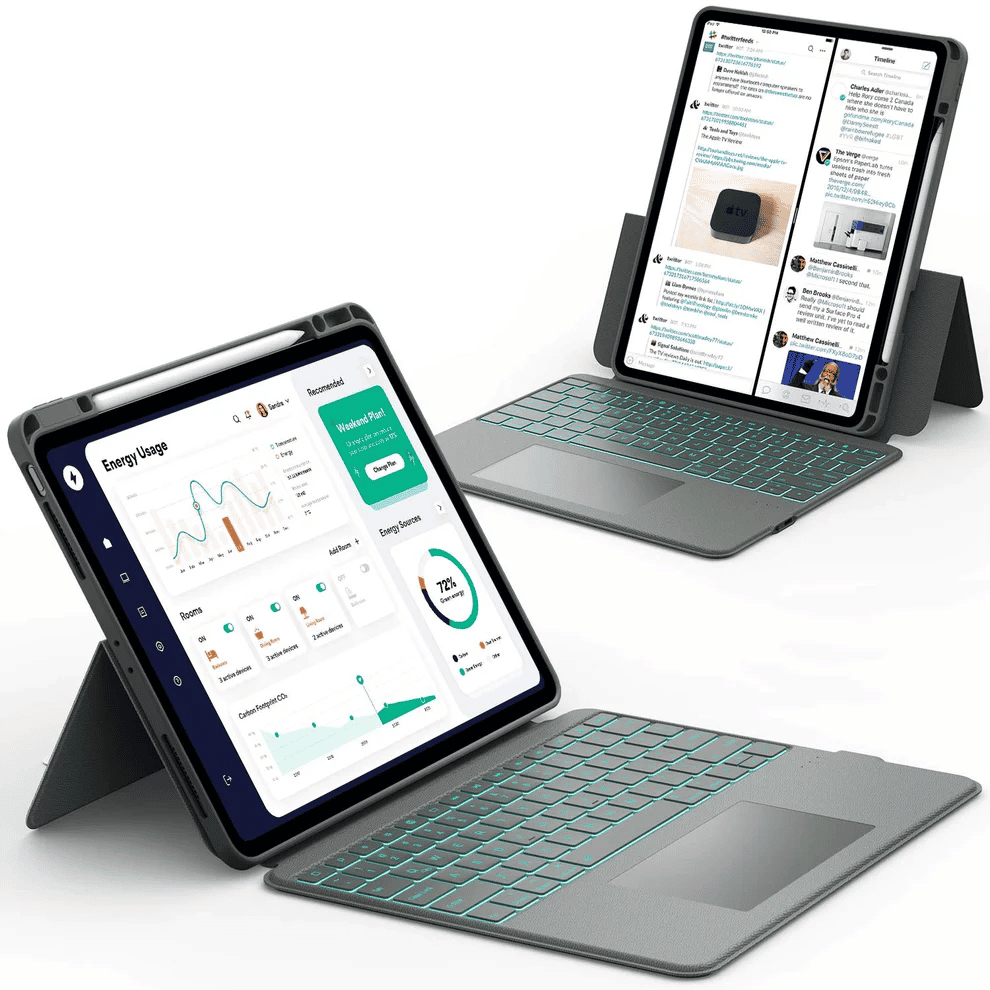Is 128GB enough for iPad storage in 2025? Many students and creative users face this question when deciding the best size for apps, files, videos, and school projects.
Choosing the right storage is important to avoid running out of space or paying for more than you need.
This article breaks down what 128GB really offers, who it’s best for, and how to make the smartest choice for your iPad.
Get all the facts to determine if 128GB is sufficient for your iPad needs.
Quick Takeaways ⚡:
- Where 128 GB exists in 2025. 128 GB is the standard storage option on the current iPad Air M2 lineup. The base iPad 10th gen and iPad mini 6 are available in 64 GB or 256 GB, not 128 GB. iPad Pro M4 starts at 256 GB.
- What 128 GB fits. Notes, cloud docs, a semester of PDFs, a few downloaded videos, several study apps, and a couple of big games if you manage storage.
- When 128 GB feels tight. Heavy offline video, big games, RAW photos, and large creative projects grow fast. System data and app caches also expand over time.
- External drives are useful for storing files, not apps. iPadOS supports reading and writing to USB-C storage devices in the Files app. Apps still install to internal storage. Plan capacity accordingly.
- Rule of thumb. If you stream and live in the cloud, 128 GB is enough. If you keep many files offline or require low-maintenance headroom for 4 years, consider upgrading to 256 GB.
🔥 You May Want To Shop 🔥
Why Storage Size Matters for Students
In 2025, students rely heavily on their iPads for a wide array of tasks:
- Taking notes and reading textbooks.
- Attending online classes and watching tutorial videos.
- Creating presentations, digital art, and editing videos.
- Using multiple study and productivity apps.
- Storing offline media, downloaded lectures, or games.
Each of these takes up different amounts of storage space. Moreover, iPads come with some pre-installed data and system files, leaving around 115GB usable space on a 128GB model.
Choosing the right storage size means planning ahead for 3–4 years without needing to clear space constantly or feel limited.
📌Also Read: How to Choose the Best iPads for College Students
What Can 128GB Handle for Students?

A 128GB iPad in 2025 can handle most student needs, such as taking notes, reading PDFs, and running everyday apps, without a problem.
It also works well for light creative tasks and streaming, especially when combined with cloud storage to save space on large files.
Academic Workload
Most productivity and note-taking apps used by students have small storage footprints.
- Apps like GoodNotes, Notability, Microsoft OneNote, and PDF readers take up very little space.
- Digital notes are light, meaning hundreds of notebooks or PDFs can be stored without running out of space.
- Downloaded educational videos and lectures in moderate amounts fit well within 128GB.
Creative and Multimedia Tasks
For light creative usage:
- Drawing apps like Procreate work well if projects are exported to cloud or external drives after finishing.
- Casual video editing with apps like iMovie and CapCut is possible, especially if videos are exported or kept limited locally.
- Streaming videos and music does not require much storage if you stream them rather than download them.
However:
- Large creative projects, especially 4K videos or many high-resolution images, fill storage fast.
- Offline storage for large media collections can push 128GB to its limits.
Apps and Gaming
- Educational apps and light games fit well into 128GB.
- Heavy gaming or collecting many large games can quickly push past the limit.
📌Also Read: Best iPad for Gaming in 2025: Top Picks Compared
Real Student Experiences
Many students using 128GB iPads report satisfactory experiences for 3+ years of study and normal academic tasks.
One student shared,
"I keep over 450 notes on Notability and barely use any space."
Another explained that their digital art and light video editing workflow is efficient because they store finished work externally, keeping the iPad clean.
Reddit discussions echo this, with many saying 128GB works great for school and some creative work, but heavy users should consider more space.
When Should Students Consider More Than 128GB?
You might want to look at a 256GB iPad if:
- You plan to store many high-quality videos or photos offline.
- You use professional creative apps often, like video editors, advanced drawing, or music production.
- You intend to install many apps or large games alongside school apps.
- You want to avoid managing storage constantly for 4-5 years or more.
📌Also Read: iPad External Storage: Smart Buy or Skip It?
Tips to Manage Your 128GB Storage
Even with 128GB, you can stretch your iPad’s usability by managing storage well:
- Use iCloud Photos or Google Drive to store photos and videos in the cloud, not locally.
- Enable Optimize iPad Storage for photos to store smaller versions locally and full images in the cloud.
- Enable Offload Unused Apps via Settings to remove unused app data, while keeping your app icons and data ready for reinstallation.
- Delete large, watched videos in the Apple TV app or streaming apps once you finish them.
- Clear your Safari cache and browsing data regularly to free up space.
- Regularly check Storage in Settings > General > iPad Storage to see which apps use the most space and decide what to clear.
📌Also Read: How to Get More Storage on iPad (Without Buying a New One)
Conclusion
For most students in 2025, a 128GB iPad is enough for note-taking, reading, apps, moderate video viewing, and light creative work.
It balances cost and space well. If you use your device carefully, back up to the cloud, and clear storage regularly, 128GB will last you for years.
If you plan heavy creative work, store large media libraries offline, or want to future-proof, consider upgrading to 256GB. Knowing your needs upfront helps avoid storage stress later.
Protect your student iPad with great cases and accessories from these collections:
Enjoy your studies and creative work with the right iPad storage choice in 2025.
FAQs: Is 128GB Enough for a Student’s iPad?
Do I need a 128GB or 25GB iPad?
Pick 128 GB if you mostly stream, browse, read, and keep files in the cloud. Choose 256 GB if you store lots of photos, big games, offline videos, or class and work files. More storage means less deleting and better long-term use. If your budget allows, 256 GB is the safer choice.
How much can 128GB hold on an iPad?
After the system uses some space, you usually have around 100–110 GB free. That can fit hundreds of common apps, tens of thousands of photos, or several hours of 4K video, but not all at once. If you keep many large games or long videos, it will fill faster. Cloud storage helps stretch the space.
How much storage do I need for an iPad?
Light users are fine with 128 GB for everyday apps, notes, and streaming. Go 256 GB if you keep media offline, play big games, or work with large files. Creators who handle 4K video or big art projects may want 512 GB or more. Match the size to how much you store locally, not just today but over the next few years.
Is a 128 GB iPad enough for note-taking?
Yes, 128 GB is plenty for notes, PDFs, ebooks, and class slides. Even with a few lecture recordings and study apps, you will have room left. Use cloud backup to manage older files easily. Only very media-heavy courses may need more.
Is a 128GB iPad enough for video editing?
For short social clips and light 1080p projects, 128 GB can work. For longer 4K projects with many clips, effects, and proxies, 256 GB or more is more comfortable. You can also plug in an external SSD to move footage off the iPad. Plan storage around your typical project size and how many you keep offline.