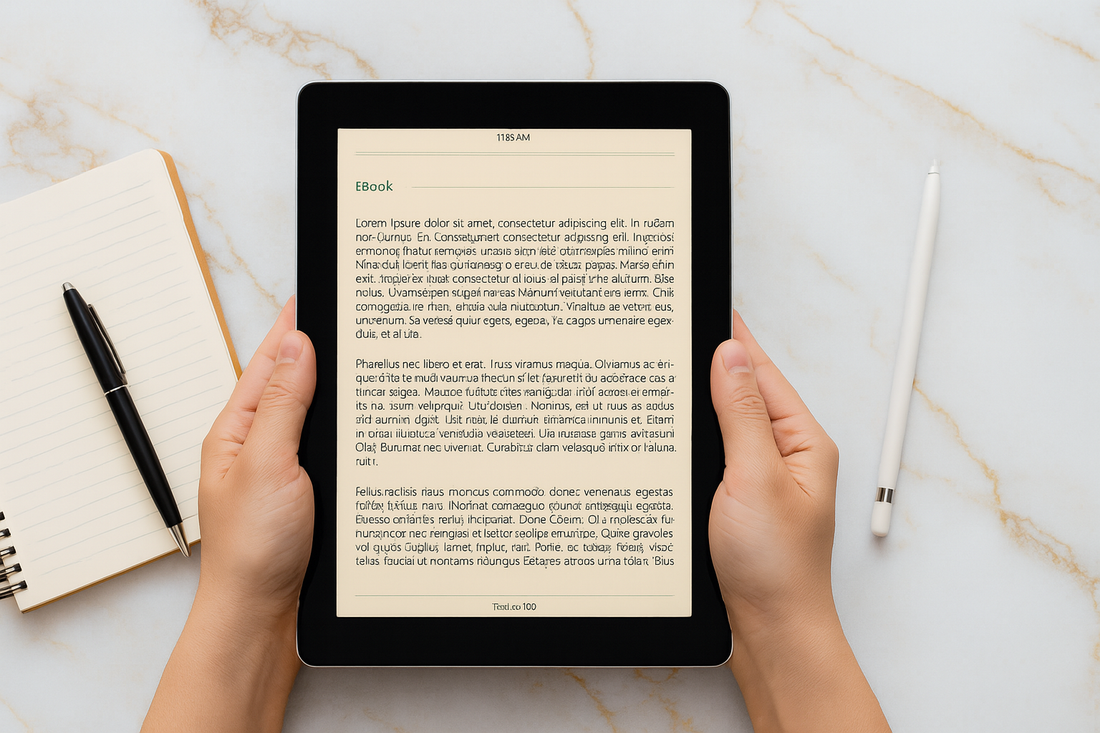Are you searching for the best tablet for reading eBooks? With so many choices out there, it can be tricky to find the perfect fit for your reading style.
Whether you enjoy novels, comics, or textbooks, the right tablet can make reading more fun and comfortable wherever you are.
Ready to discover which tablet is best for your reading adventures? Read on to find all the answers you need!
Why Finding the Best Tablet for Reading eBooks Matters
Reading on a tablet is super convenient. You can carry thousands of books, comics, and magazines in your backpack or purse.
But with so many tablets out there, how do you know which one is the best for eBooks? The right tablet should make reading comfortable, easy, and fun, whether you're at home, on the bus, or on vacation.
What Makes a Tablet the Best for Reading eBooks?
When you search for the best tablet for reading eBooks, you want a device that feels good in your hands and is gentle on your eyes. Here’s what to look for:
📱 Screen Size and Quality
A bigger screen can make reading easier, especially for comics or textbooks. However, a tablet that is too big might be heavy to hold for long periods. Most readers like screens between 8 and 10 inches. This size is big enough for clear text but still small enough to be portable.
📱 Display Type and Eye Comfort
Look for screens with sharp resolution and features like blue light filters or night mode. These help reduce eye strain, especially if you read at night.
📱 Battery Life
Long battery life means you can read for hours without worrying about charging. Some tablets last all day on a single charge, which is perfect for long trips or school days.
Keep in mind that battery life can vary depending on how you use your tablet, such as reading, watching videos, or using high brightness settings.
📱 Weight and Portability
Lightweight tablets are easier to hold, especially for kids or seniors. If you like to read on the go, choose a tablet that will not weigh down your bag.
📱 Storage Space
If you plan to download lots of eBooks, comics, or magazines, make sure your tablet has enough storage. Many tablets let you add more storage with a memory card.
App Compatibility
The best tablet for reading eBooks should work with your favorite reading apps, such as Apple Books, Google Play Books, or library apps like Libby.
Most tablets support these apps, but some, like Apple Books, are only available on specific operating systems, so be sure to check before you buy.
📌 Want to compare tablet features side by side? Check out this handy Samsung tablet comparison guide!
Tablets vs. E-Readers: Which Is Better for Reading eBooks?
You might be wondering if you should get a tablet or a dedicated e-reader. Here’s a quick look at the pros and cons:
📱 Tablets
- Pros: Color screens for comics and magazines, support for many apps, can browse the web, watch videos, and more.
- Cons: Screens can be harder on your eyes after long reading sessions. Battery life is usually shorter than e-readers.
📱 E-Readers
- Pros: E Ink screens are gentle on your eyes and easy to read in bright sunlight. Battery life can last for weeks. E-readers are also glare-free, making them perfect for reading outdoors.
- Cons: Usually black and white, limited app options, and not great for comics or interactive books.
📌 Still not sure which one is right for you? Browse this guide to see which is more user-friendly: iPad or Samsung tablet.
Top Things to Consider When Choosing the Best Tablet for Reading eBooks
Before you buy, think about how you will use your tablet. Here are some important questions to ask yourself:
✅ Where Will You Read?
If you read mostly at home, a bigger tablet might work. If you read on the go, a smaller, lighter tablet is easier to carry.
✅ What Will You Read?
If you love novels, any tablet with a clear screen will do. If you read comics, manga, or textbooks with lots of pictures, you will want a tablet with a color screen and good resolution.
✅ Who Will Use the Tablet?
Kids and seniors might need larger fonts or voice features. Both iPad and Samsung tablets have built-in accessibility settings for vision, hearing, and dexterity. These settings can be especially helpful for seniors or people with disabilities.
📌 Want to compare features between Samsung tablets and iPads? Don’t forget to check out this feature comparison before you decide!
Best Tablet for Reading eBooks: Top Picks for 2025
Ready to discover the best tablets for reading eBooks this year? Here are two top choices that readers love:
📱 Apple iPad Mini (6th Generation)
The iPad Mini is lightweight and easy to hold, making it a favorite for book lovers. Its bright, sharp screen shows text and pictures clearly, and it supports all the popular reading apps. With long battery life (up to 10 hours, depending on use) and simple controls, it is great for kids, teens, and adults alike.
Pros:
- Super portable and comfortable to hold
- Excellent screen quality for both text and pictures
- Works with a huge variety of reading apps
Cons:
- Costs more than some other tablets
- Smaller screen than full-size tablets
📱 Samsung Galaxy Tab A8
The Galaxy Tab A8 is a fantastic Android tablet for reading eBooks. It has a large, colorful screen that is perfect for comics and magazines, plus a long-lasting battery (up to 12 hours, depending on use). It is also easy to use, with lots of storage for your digital library and the option to add even more with a microSD card.
Pros:
- Large screen with great colors
- Affordable price
- Expandable storage
Cons:
- Slightly heavier than smaller tablets
- Not as many tablet-specific apps as some competitors
Both tablets let you read eBooks, comics, and magazines with ease. Your choice depends on what feels best in your hands and fits your budget.
📌 Curious about which offers better value, iPad or Samsung? Discover which tablet gives you the most bang for your buck!
Best Tablets for Reading Comics, Manga, and PDFs
If you love comics, manga, or textbooks with lots of images, you will want a tablet with a bright, colorful screen and enough size to show all the details.
The Samsung Galaxy Tab A8 is a great pick for this, thanks to its big display. The iPad Mini also handles comics and PDFs well, though its screen is a bit smaller.
Tip: If you plan to read lots of graphic novels or illustrated books, try to see the tablet in person before you buy. Make sure the pictures look sharp and the colors pop.
Best Tablets for Kids and Seniors Who Love Reading
Tablets can be awesome for readers of all ages. Here is what to look for:
✅ For Kids
- Parental controls to keep them safe
- Lightweight design for small hands
- Durable case options
✅ For Seniors
- Easy-to-read screens with adjustable font sizes
- Voice features like text-to-speech
- Simple navigation, large icons, and built-in accessibility settings for vision, hearing, and dexterity
Both the iPad Mini and the Galaxy Tab A8 have features that make them friendly for kids and seniors. Just make sure to set up the accessibility options before handing over the tablet.
How to Set Up Your Tablet for the Best eBook Reading Experience
Once you have your tablet, follow these steps to make reading even better:
Adjust Your Screen Settings
Turn on night mode or blue light filter if you like to read at night. Increase the font size for easier reading, and adjust the brightness so your eyes do not get tired.
Download Your Favorite Reading Apps
Install apps like Apple Books, Google Play Books, or your local library’s app. Log in and start building your digital bookshelf.
Organize Your eBooks
Create folders or collections to keep your books, comics, and magazines neat and tidy. Many apps let you sort by genre, author, or series.
Do not forget to explore your tablet’s settings to find even more helpful features!
Conclusion
Finding the best tablet for reading eBooks does not have to be hard. Look for a tablet that fits your hands, supports your favorite apps, and has features that make reading enjoyable.
Whether you pick a compact tablet for travel or a larger one for comics, you will be ready to explore new stories wherever you go.
For more helpful guides about tablets and iPads, browse Chesona’s blog to keep learning and stay up to date.
And do not forget to shop for top quality protective cases and keyboard cases for your iPad or Samsung tablet, any model, to make sure your device stays safe from bumps and scratches.
You May Shop
Frequently Asked Questions About the Best Tablet for Reading eBooks
What is the best tablet for reading ebooks?
The best tablet for reading eBooks is one that feels comfortable to hold, has a clear and bright screen, and supports your favorite reading apps. It should also have good battery life and enough storage for your digital books. Think about your reading habits and what features matter most to you before deciding.
Can a tablet be used as an ebook reader?
Yes, tablets make excellent ebook readers. They can run a variety of reading apps, allowing you to access thousands of books, comics, and magazines. Tablets also let you adjust text size, brightness, and background color for a more comfortable reading experience.
What is the best device for reading e-books?
The best device for reading e-books depends on your needs. Tablets are great for versatility and color content, while dedicated e-readers are better for long reading sessions and outdoor use. Choose the device that matches your reading style and the types of content you enjoy most.
What device do most people read ebooks on?
Most people use either tablets or e-readers to read eBooks. Tablets are popular because they can do more than just display books, while e-readers are chosen for their eye-friendly screens and long battery life. Smartphones are also used by many readers for convenience.
What size tablet is best for reading ebooks?
A tablet with a screen size between 8 and 10 inches is usually best for reading eBooks. This size is large enough for comfortable reading but still easy to carry. The right size for you depends on whether you prefer portability or a bigger display for visuals and text.