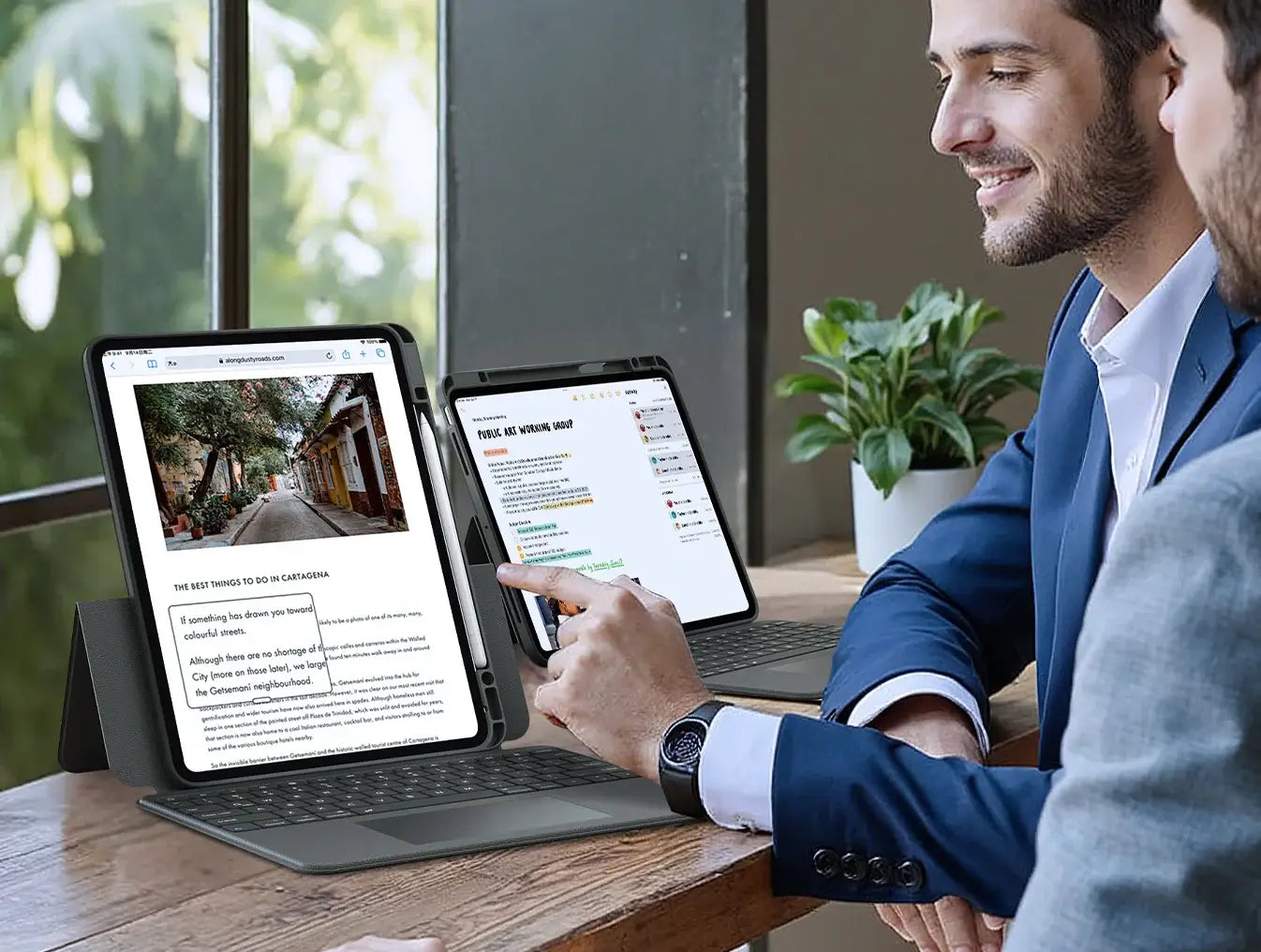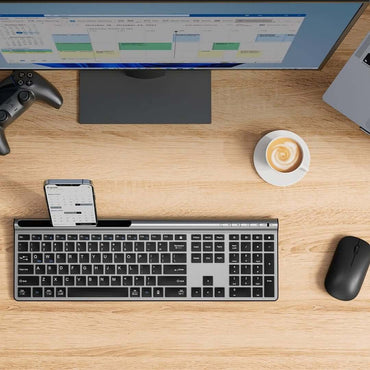This guide breaks down the top materials, their perks, and how to choose the perfect case for your lifestyle, complete with videos to show you their real-world performance.
The Most Functional Keyboard for iPad Pro
Guidance
How To
Trouble Shooting
If you love using your tablet for school, work, or fun, you probably know how tricky it can be to type long messages or do homework without a real keyboard.

Seeing an “iPad Security Lockout” message can be confusing and stressful, especially if you need to use your device right away.

Unzipping files on a Mac is a simple process that lets you open and use the contents of compressed folders, like zip files, with just a few clicks. If you’ve ever wondered how to unzip files on Mac, this guide will walk you through every step so you can easily access your documents, photos, or homework. Read on to discover the easiest ways to unzip files and learn some handy tips for managing your files on your Mac.

If your iPad is stuck or just won’t respond, Recovery Mode is like a secret reset button that can help get things back to normal. It’s a way for your computer to connect with your iPad, even if all you see is the Apple logo or a black screen.

If you ask longtime iPad users what makes a iPad so hard to give up, some might mention Apple’s ecosystem, others might point to the excellent development experience, and some might highlight the stunning display quality.
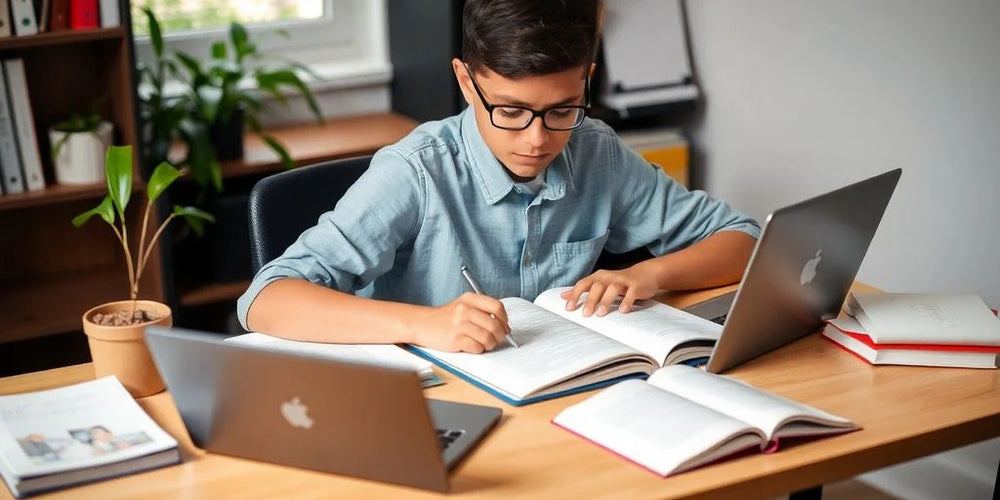
If you love using your tablet for school, work, or fun, you probably know how tricky it can be to type long messages or do homework without a real keyboard.

Seeing an “iPad Security Lockout” message can be confusing and stressful, especially if you need to use your device right away.

Unzipping files on a Mac is a simple process that lets you open and use the contents of compressed folders, like zip files, with just a few clicks. If you’ve ever wondered how to unzip files on Mac, this guide will walk you through every step so you can easily access your documents, photos, or homework. Read on to discover the easiest ways to unzip files and learn some handy tips for managing your files on your Mac.

If your iPad is stuck or just won’t respond, Recovery Mode is like a secret reset button that can help get things back to normal. It’s a way for your computer to connect with your iPad, even if all you see is the Apple logo or a black screen.

iPad problems can be a real headache, especially when they pop up right when you need your device the most.
Maybe your iPad won’t turn on, crashes often, or the battery drains way too fast. The good news is that most of these issues are common and easy to fix without tech skills.

If you love using your tablet for school, work, or fun, you probably know how tricky it can be to type long messages or do homework without a real keyboard.

Seeing an “iPad Security Lockout” message can be confusing and stressful, especially if you need to use your device right away.

Unzipping files on a Mac is a simple process that lets you open and use the contents of compressed folders, like zip files, with just a few clicks. If you’ve ever wondered how to unzip files on Mac, this guide will walk you through every step so you can easily access your documents, photos, or homework. Read on to discover the easiest ways to unzip files and learn some handy tips for managing your files on your Mac.

If your iPad is stuck or just won’t respond, Recovery Mode is like a secret reset button that can help get things back to normal. It’s a way for your computer to connect with your iPad, even if all you see is the Apple logo or a black screen.