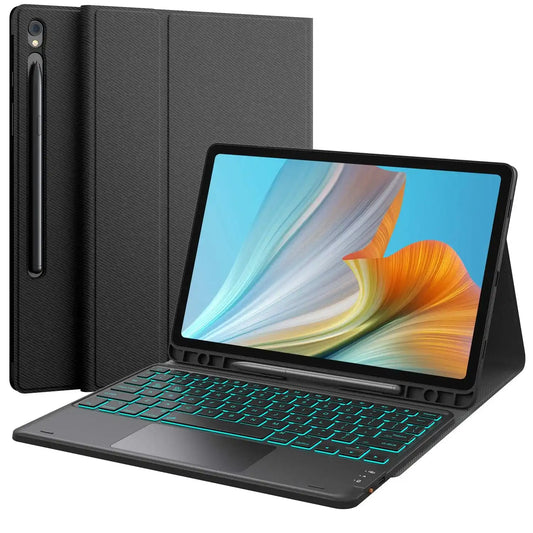-
CHESONA Step Series Keyboard Case for Samsung Galaxy tablet A9+ 11"
[Multi-Touch Trackpad]: The Multi-gesture trackpad provides a fully operating experience. It offers precise cursor control, smooth two-finger scrolling, and pinch-to-zoom to make you feel as comfortable...
$42.99$42.99 $42.99 -
CHESONA Cloud Series Keyboard Case for Samsung Galaxy Tab S9 FE 10.9'', S9/S8/S7 11''
✦【Humanized Magnetically Design】 Just need to open the magnetically cover and put the tablet on it to complete the floating set-up, brings laptop-like use experience. ✦【Mute...
$109.99$109.99 $109.99 -
CHESONA Step Series Keyboard Case for Samsung Galaxy Tab S9 FE/S9 11 inch
[7- Color Backlit]: Easily switch between 7 gorgeous colors and 3 brightness with a simple touch. You can adjust the keyboard to your favorite color according...
$49.99$49.99 $49.99
Samsung Galaxy Tab S7 keyboard cases at Chesona deliver floating laptop-style typing, vivid backlight, and smooth trackpad control—all in one sleek folio. We’ve built them to help you dive into work, study, or creativity without missing a beat.
Type Confidently on Backlit Keyboard Cover
Bring a laptop-grade feel to your Tab S7 with bright, tactile keys.
Clear Typing Wherever You Go
Our Cloud Series covers offer seven-color LED backlight and quiet chiclet keys.
- Three brightness settings for any lighting
- LED display shows power, Bluetooth, Caps Lock status
- Keys feel firm and responsive for fast typing
Swipe and Scroll Like a Pro with Integrated Trackpad
Give your Tab S7 the precision of a laptop with one swipe.
Smooth Multitouch Control
We added a large, accurate trackpad for cursor navigation and gestures.
- Two-finger scroll and pinch-to-zoom work flawlessly
- Quiet clicks keep the room peaceful
- Perfect for editing, browsing, and texting
Float Your Tab S7 into a Stand with Magnetic Design
Our leveled folio creates a stable workspace—just open and go.
Stable Stand Without Bulk
Strong magnets hold your tablet in a floating setup.
- Easy snap-on cover supports different viewing angles
- Screen stays at perfect writing height
- Detaches smoothly when you want tablet mode
Connect Effortlessly via Bluetooth
Cut the cord and pair instantly with a simple cover flip.
Instant Wireless Typing
No cables or dongles—just smooth Bluetooth setup.
- Auto-connect when you open the case
- LED lights confirm battery and connection status
- Sleep/wake feature helps conserve battery
Protect and Organize Your Galaxy Tab S7
Rugged, slim, and ready—this case shields while storing your tablet.
All-Around Protection
Designed with care for everyday use and travel.
- PU outer shell resists scratches
- Soft inner lining protects screen
- Precise cutouts for camera, buttons, and ports
Explore Related Chesona Collections
- Samsung Tab S9 FE Cases – Floating folio style for newer Tab series.
- Magnetic iPad Case with Keyboard – Sleek angled stands for tablet productivity.
- iPad Case with Detachable Keyboard – Switchable typing modules for travel.
- iPad Keyboard Case with Touchpad – Desktop-like touchpad control in a slim case.
Frequently Asked Questions Samsung Galaxy Tab S7 Keyboard Case
Is the Tab S7 still worth buying?
Yes. The Galaxy Tab S7 launched in August 2020 and offers a sharp display, strong processor, and long-lasting support. With a reliable keyboard case, it continues to serve as a powerful, portable workstation even today.
How old is a Samsung Galaxy Tab S7?
The Tab S7 debuted in August 2020, making it nearly four years old. It remains fully supported with software updates and still performs great for media, work, and play.
Can I add a keyboard to my Samsung tablet?
Absolutely. You can use Bluetooth keyboards or choose Chesona’s Cloud Series keyboard folios built for exact Tab S7 fit. They connect via magnet and Bluetooth—no cables or hassle.
How to turn on touchpad on Samsung Tab S7 keyboard?
After pairing your Chesona keyboard case, open it to activate the trackpad. If it’s not working, go to Settings → General management → Physical keyboard, and enable mouse or trackpad. Make sure Bluetooth permissions are all set.
How many years will a Samsung tablet last?
Well-cared-for Samsung tablets usually stay useful for 4–6 years. They get software updates for about 4 years. A solid keyboard case extends that life, offering clamshell protection and versatile typing.