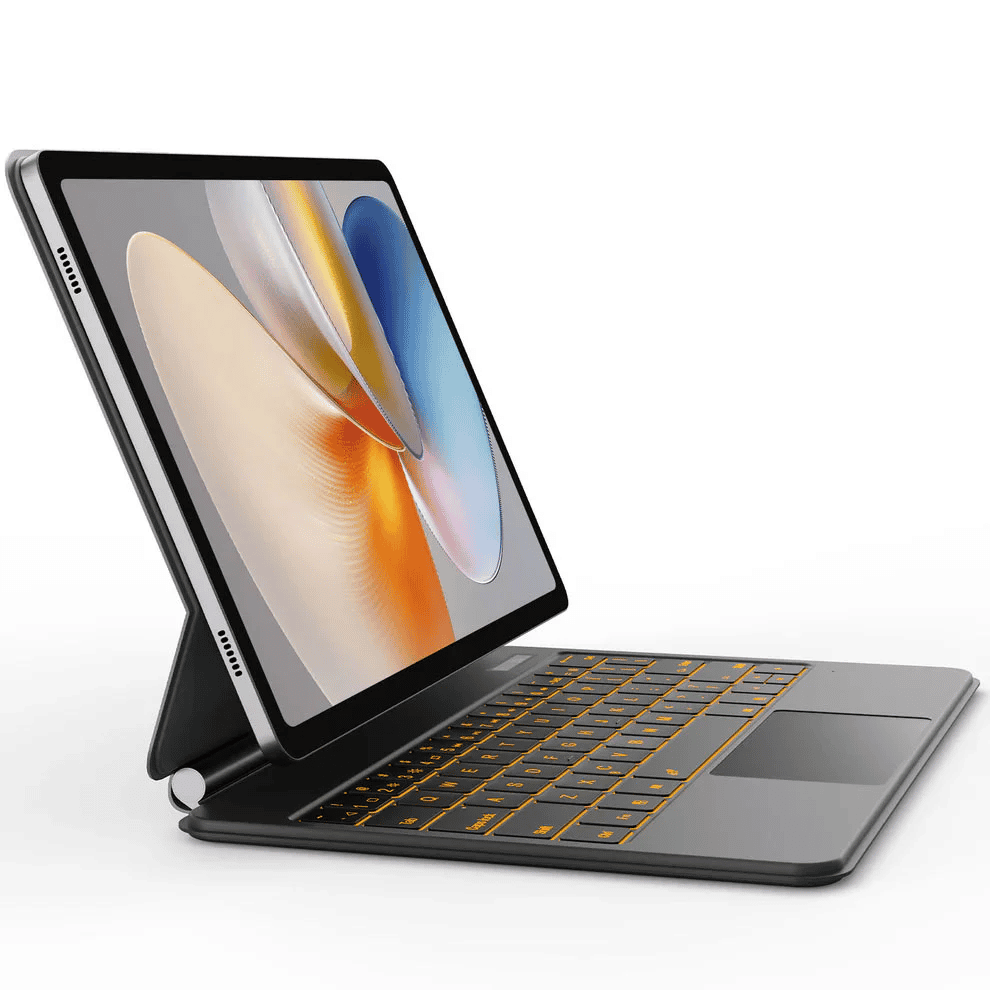Have you ever noticed white dots on your iPad screen while watching a movie, drawing, or simply browsing the web?
At first, they may look like dust or smudges, but when cleaning does not help, it leaves many iPad users frustrated and worried.
These dots can appear for several different reasons, ranging from simple pixel glitches to more serious hardware issues.
The good news is that many of these issues are fixable, either by trying a few simple troubleshooting steps at home or by seeking professional support.
In this complete guide, we’ll cover why white dots appear, how to fix them, and the best ways to prevent them in the future.
Quick Takeaways ⚡:
- White dots on iPad screens are often caused by stuck pixels, backlight issues, dust, or hardware damage.
- Try quick fixes: restart the iPad, update the system, or use stuck pixel tools.
- Gentle cleaning may help if particles or smudges are involved.
- If the problem is hardware-related, you may need Apple repair services or professional screen replacement.
- Prevent future issues with screen protectors, protective cases, and careful handling.
🔥 You May Want To Shop 🔥
Understanding White Dots on iPad Screens
Before diving into fixes, it’s important to understand what these white dots really are. Users often confuse them with scratches or fingerprints, but there are key differences:
- Scratches usually change depending on the angle of light.
- Smudges clear away with cleaning.
- White dots remain in place on the display, regardless of how much you wipe.
These dots can still be (always visible in the same spot) or flickering (appearing in certain colors or backgrounds). Identifying the type helps you figure out whether it’s a software glitch, a stuck pixel, or a hardware fault.
👉 Also Read: How to Update iPad: A Guide for the Latest iPadOS
5 Common Reasons for White Dots on iPad Screen

White dots on an iPad screen often happen because of pressure damage, backlight problems, or stuck pixels.
These spots can be caused by drops, heat, or manufacturing defects, and knowing the cause can help you decide if a simple fix or professional repair is needed.
1. Stuck or Dead Pixels
One of the most common reasons is pixel malfunction.
- Stuck pixels: A single pixel remains turned on in white or another color. They sometimes fix themselves.
- Dead pixels: A pixel stops working completely, usually appearing black or white depending on the defect.
Why do they happen:
- Manufacturing flaws.
- Long-term use of the display.
- Pressure is applied to the screen.
Apple has strict quality controls for screens, but stuck pixels can still occur after extended use.
2. Backlight Bleeding
Backlight bleeding is when the LCD backlight seeps unevenly through the display layers. This often appears as glowing white spots or patches, especially near the edges or corners of the iPad.
Causes:
- Loose or poorly fitted LCD panels.
- Pressure from inside the device (for example, a swollen battery pressing against the screen).
- Heat expansion is causing alignment issues over time.
If you mostly notice white glowing when the screen is dark, it is likely backlight bleed.
3. Dust or Debris Inside the Screen
Yes, dust can get under your iPad display, especially if the device has been repaired before or exposed to dusty environments. These particles look like small white or gray spots. Unlike scratches, they remain fixed underneath the protective glass.
How it happens:
- Improper sealing during manufacturing or repairs.
- Microscopic openings from wear and tear.
Unfortunately, this fix usually requires taking the iPad apart, which is not recommended without professional skills.
4. Display Burn-In or Image Retention
Although more common in OLED screens, burn-in can occur in iPads that have displayed the same image for long periods. This is rare but possible. It manifests as faint white blotches sitting on the screen, even when the picture changes.
Example causes:
- Leaving static icons or wallpapers displayed continuously.
- Using apps with fixed elements like navigation bars.
5. Hardware Damage from Drops or Pressure
If you’ve dropped your iPad or applied too much pressure by accident, white dots may be a sign of LCD panel damage. Cracked internal layers scatter light, making white spots appear.
You can often tell if this is the case by checking for visible cracks, discoloration spreading over time, or additional screen artifacts (lines, black patches).
👉 Also Read: iPad Broken Screen: What to Do Next
How to Fix White Dots on iPad Screen

The right solution depends on the cause. Here are expert-backed, step-by-step methods to try:
Software Solutions
- Restart Your iPad
- Go to Settings > General > Shutdown.
-
Restart and check if the dot disappears.
Sometimes, small software glitches mimic white spot display issues.
- Update iOS
- Go to Settings > General > Software Update.
-
Download and install available updates.
Apple often fixes screen handling bugs in updates.
-
Pixel Refresh Tools / Apps
Third-party apps can help unstick stubborn pixels by rapidly changing colors behind them. They work best for newly stuck pixels and are harmless to try.
Cleaning Solutions (If Dust Suspected)
- Clean the Outer Surface
-
- Use a microfiber cloth.
- Avoid harsh cleaners.
- Make sure the dots are not smudges or residue before assuming it’s a screen defect.
- Avoid Aggressive Pressure
-
- Do not press hard or tap the spot. This can worsen pixel or backlight damage.
Read More 🔎: What Should I Use to Clean My iPad Screen Without Damaging It
Hardware Repairs
If the dots remain:
- Contact Apple Support: AppleCare covers defective displays. If your iPad is still under warranty, white dots caused by manufacturing issues should qualify.
- Screen replacement: If your warranty has expired, Apple or trusted third-party shops can replace the LCD panel.
- Battery repair: In cases of backlight bleed from a swollen battery, a technician will need to replace the internal battery.
Preventing White Dots on iPad Screen
While you can’t prevent all hardware defects, good practices lower the risk.
- Use a protective case to minimize drops and reduce pressure.
- Add a screen protector to protect against scratches and dust exposure.
- Avoid overheating: Don’t leave your iPad in hot cars or direct sunlight.
- Regular cleaning: Gently wipe the screen with a microfiber cloth once a week.
- Don’t press too hard when drawing or typing if using a stylus.
Conclusion
Seeing white dots on your iPad screen can be frustrating, but the good news is that many of these issues are minor and can be easily fixed.
A simple restart, iOS update, or pixel-refresh tool might solve the problem. If the dots are linked to hardware damage or backlight bleed, Apple repair services or trusted technicians can restore the display.
Taking steps to protect your iPad, like using a case and screen protector, is the best way to minimize future problems. Always seek professional help if the dots spread or if you suspect hardware damage.
👉 Keep your iPad safe and reliable with these essentials:
FAQs About White Dots on iPad Screen
Can white dots disappear on their own?
Sometimes, yes. A stuck pixel or minor image retention can fade after a restart or a few hours of normal use. If the dot stays in the same spot for several days, it is likely hardware related. Take a photo and monitor it under different brightness levels to confirm.
Do white dots mean my iPad is permanently damaged?
Not always. Some dots come from software glitches or a briefly stuck pixel, which can clear up. Persistent bright spots usually point to screen hardware, like the backlight or diffuser. If it does not change after basic checks, get it evaluated.
Why are white dots appearing on my screen?
Common causes include stuck pixels, backlight bleed, pressure marks from a tight case, dust or debris under the display, liquid exposure, or wear over time. Heat and drops can also affect the screen layers. Test at different brightness levels and with a plain black image to see the pattern. If you see clusters or growing spots, it is likely hardware.
Does Apple’s warranty cover white dots?
It can, if Apple confirms a manufacturing defect within the standard warranty or AppleCare+. Accidental damage, liquid exposure, or third-party repairs are usually not covered. A technician needs to inspect the device to decide coverage. Book an appointment and bring photos showing the issue in good light.
How do you fix white spots on the screen?
Start with simple steps, restart the iPad, update iPadOS, and test without a case or screen protector. For a suspected stuck pixel, you can try playing a full-screen pixel refresher video for a few minutes, though results vary. Avoid pressing or rubbing the screen, which can make damage worse. If the spot remains, the real fix is professional service, often a display replacement through Apple or an authorized provider.