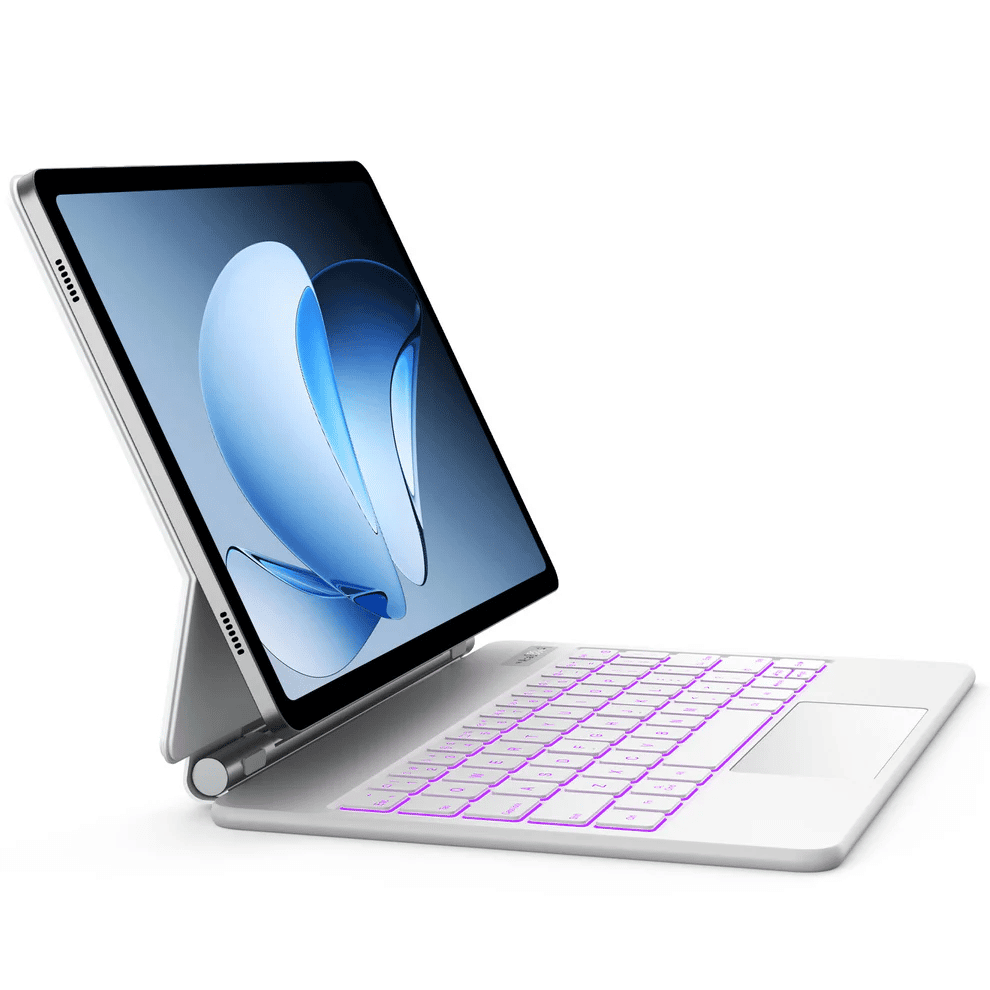Choosing the best iPad to buy in 2025 is a significant decision, especially since Apple continually introduces new models and features each year.
The choices seem endless, but not all iPads are equal when it comes to value, power, and future-proofing.
This guide lays out which iPads are worth the money and which ones just aren’t worth it anymore, so you can shop smart and avoid regret.
Quick Takeaways ⚡:
- The iPad (11th Gen) is the best all-around choice for most people, thanks to its price, speed, and regular updates.
- iPad Air (M3, 2025) is excellent for students, artists, and folks who want more power and premium features.
- iPad Pro (2025, M4) is the top choice for power users, creators, or professionals.
- Older iPad models (Mini 1–3, Air 1, and iPad 1–4) should be avoided in 2025 due to their unsupported and potentially risky status.
- Ensure your iPad supports the latest iPadOS and Apple’s newest features before making a purchase.
🔥You May Want To Shop🔥
iPad Buying Guide: What Matters Most
Picking the right iPad comes down to a few simple questions:
- How are you planning to use it? Is it for games, school, art, movies, or work?
- Do you care most about speed, storage, screen quality, or battery life?
- Do you need it to last many years, or is it just for basic stuff?
- Would you want a keyboard, Apple Pencil, or other accessories?
- What’s your budget? New iPads can cost from $350 up to $1500.
Apple’s newest iPads promise enhanced performance, security updates, camera upgrades, and future-proof features, including AI and smart accessories.
Always consider whether a model supports the latest iPadOS (for updates and new features) and whether it works with what you already own, before making your choice.
📌Also Read: 2025 Ultimate Guide: Best iPad Keyboard Cases for Professionals
Best iPad to Buy in 2025: Top Picks
Choosing the best iPad in 2025 depends on your needs, whether it’s for school, work, or creative projects.
We’ve rounded up top picks that offer great performance, battery life, and value for different budgets and uses.
iPad (11th Gen): Best for Most People

- The 11th-generation iPad is the best choice for most families, students, and everyday users in 2025.
- It features Apple’s A16 Bionic chip, 6GB of RAM, 128GB of starting storage, and a crisp 11-inch display. This means fast performance and lots of space for apps, photos, and schoolwork.
- The battery lasts approximately 10 hours on a single charge, which is more than enough for most days.
- The front camera is ideal for video calls, especially when paired with keyboard cases.
- The price is affordable, starting at around $349, making it Apple’s best budget pick for most people.
- What it doesn’t do: Supports only basic stylus features (Apple Pencil 1 or USB-C model), no Apple Intelligence (AI tools), and no Pencil Pro.
- If you're looking for a simple, reliable, and affordable iPad for everyday use, this is the one to choose.
Why it stands out:
- Double the base storage compared to older entry models.
- Faster chip for gaming, streaming, and school tasks.
- Great camera placement for video calls.
- Rugged enough for younger kids when paired with a durable case.
iPad Air (M3, 2025): Best for Students and Creators

- The iPad Air is extremely popular among students, families, and more serious users who require improved performance for school or work.
- Comes with Apple’s M3 chip, the same chip found in some MacBook models and iPad Pro devices. This means the Air is “almost impossible to slow down” even when multitasking or using creative apps.
- Available in 11-inch and a huge 13-inch size for those who want a larger canvas.
- Supports the newest Apple Pencil Pro, Magic Keyboard, USB-C, and advanced camera features.
- Stereo speakers with spatial audio and a cool front-facing camera, perfect for video calls or FaceTime.
- Starts at 128GB storage with options up to 1TB.
- Battery life is strong, easily hitting 10 hours.
- Supports Apple Intelligence features and iPadOS 18 upgrades, which unlock new generative AI tools, better Siri, and smarter apps.
Why it stands out:
- More powerful and future-proof than the standard iPad.
- Great for students, digital artists, or those who require heavy multitasking.
- Not as pricey as iPad Pro, but still packed with premium features.
iPad Pro (M4, 2025): Best for Professionals and Creators

- The iPad Pro now has Apple’s M4 chip. This makes it up to 50% faster than the last Pro model and 4X faster for graphics work.
- Comes in 11-inch and 13-inch sizes, both with Ultra Retina XDR display that is brighter, sharper, and more accurate than any other tablet screen.
- Offers Face ID, 5G, and the best camera system—including ProRes video and LIDAR for AR apps.
- Supports Apple Pencil Pro, Magic Keyboard, Apple Intelligence, and loads of creative tools.
- The battery lasts a full day for heavy users.
- Starting at $999 and going much higher, it’s primarily aimed at professionals, artists, or individuals in need of a laptop replacement.
Why it stands out:
- Blazing fast chip and GPU for heavy creators.
- Best display and accessory support of any iPad.
- Full suite of AI tools and premium features.
iPad Mini (7th Gen, 2025): Best for Portability

- The Mini is great for people who want something small and easy to carry: travelers, kids, commuters, and readers.
- Packs a fast A17 chip, Apple Pencil Pro compatibility, and up to 512GB storage.
- Compact 8.3-inch screen, fits anywhere.
- Not as future-proof or powerful as Air and Pro, but very portable.
- Best suited for individuals who primarily need a lightweight tablet for reading, taking notes, or gaming on the go.
📌Also Read: What Are the Best Cases for iPads: Buyer’s Guide
What iPads to Avoid ❌ in 2025
Apple’s oldest models may appear inexpensive, but purchasing them in 2025 means missing out on future updates, security enhancements, and new features.
- Avoid: iPad 1st–4th Generation, iPad Air 1st Generation, iPad Mini 1–3, and iPad 3. These models are slow, unsafe, and unsupported by new iPadOS versions.
-
Why skip them?
- No security or software updates.
- Sluggish performance, apps crash or don’t install.
- Outdated displays, weak cameras, limited battery life.
- Buying very old iPads from resellers or friends is risky. Focus on new or recent models only.
Whenever possible, ensure your iPad supports at least iPadOS 18, is compatible with Apple Pencil (2nd generation or Pro), and continues to receive security and feature updates from Apple.
📌Also Read: Best iPad Air Cases (2025): Combining Style, Function and Protection
iPad vs Android Tablets in 2025
While Android tablets can be good choices, most experts and users still recommend iPads for reliability, long-term updates, and value.
- iPads offer better performance, smoother software, and more accessories.
- Android tablets often come included with budget packages or special features, but usually don’t last as long with updates or app support.
Choose iPad if you want your tablet to stay fast, secure, and supported for years.
Read more 🔎: iPad vs Samsung Tablet: Which One Should You Choose?
Conclusion
Buying an iPad in 2025 means focusing on updated models that offer speed, features, security, and future-proofing.
For most people, the iPad (11th Gen) blends all these things for a fair price. Students and creators should look at the Air, while pros or heavy users will love the iPad Pro. Stay away from older, unsupported versions—which may sound cheap, but could end up costing more in app and security problems.
Take your time. Think about what really matters for you. And check out these iPad accessories that will help you get the most out of your new tablet:
- Shop iPad Pro 12.9 cases
- Shop all iPad keyboard cases
- Shop 2025 iPad Pro 13 keyboards
- Shop iPad Pro M4 cases
Happy shopping, and enjoy your iPad for years to come.
FAQs: What is the Best iPad to Buy
Which generation of iPad is best?
The newest generation usually gives you the longest software support and the fastest chip. Power users and creatives do best with the latest iPad Pro. Most people will be happy with the latest iPad Air for a strong mix of speed, display, and price. Budget buyers and students can choose the current iPad model or the Mini if they want a small size.
What is the best iPad to buy at the moment?
Pick the newest model in the line that fits your needs so you get more years of updates. For most users, the iPad Air is the sweet spot for power and value. Choose the iPad Pro if you work with 4K video, large designs, or need the best screen and accessories. The regular iPad is great for school, streaming, and everyday apps.
What should I consider when buying an iPad?
Check the chip performance, storage size, and battery life. Look at screen size, refresh rate, and brightness, plus Pencil and keyboard support. Confirm which Apple Pencil generation it uses and whether the port is USB-C with fast data options. Balance price with how long you plan to keep it and the apps you run.
Should I buy a 128 or 256 iPad?
Get 128 GB if you mainly stream, browse, and use cloud storage. Choose 256 GB if you keep lots of photos, 4K videos, big games, or work files offline. Creators who edit video or draw many layers will appreciate the extra space. If you can afford it, more storage ages better.
How many years will 128GB last?
It depends on what you store. Light users who stream and use cloud backups can be comfortable for 3 to 5 years. Heavy photographers, gamers, and video editors may fill 128 GB in 1 to 2 years. You can extend space by offloading apps, using cloud storage, and moving old videos to an external drive.
What is better, an iPad Pro or an iPad Air?
The iPad Pro offers a higher-end display, faster graphics, more memory options, better speakers, and pro ports for fast accessories. It is the best pick for video editing, large art files, and demanding workflows. The iPad Air is thinner on price, still very fast, and perfect for students, office work, and everyday creative tasks. Choose Pro for top performance and Air for excellent value.