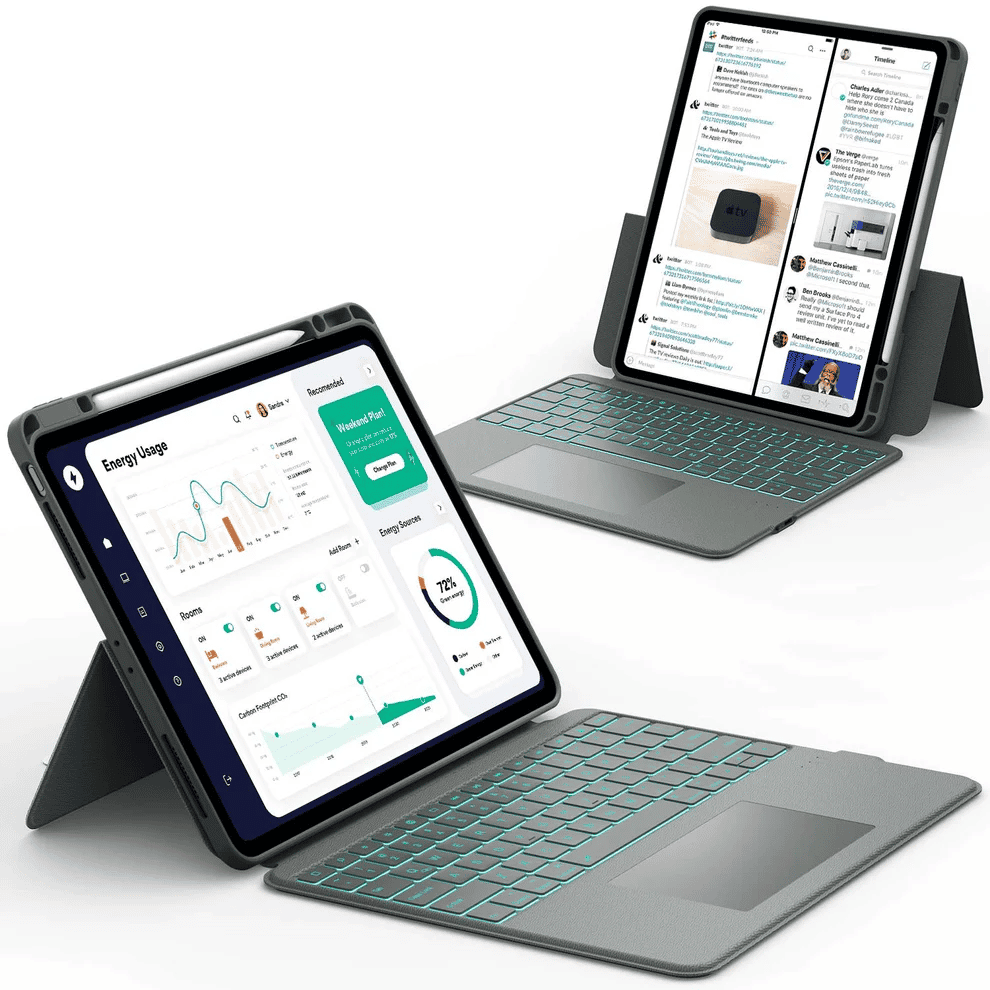In 2025, the line between a tablet and a laptop is thinner than ever, thanks to powerful Apple Silicon chips and advanced iPadOS features, such as Stage Manager and Apple Intelligence.
For the modern professional, the iPad is no longer just a consumption device—it's a critical tool for client presentations, on-site data capture, and remote work.
However, with four distinct models, which one is truly the best iPad for business? We offer an expert breakdown to help you make a wise, high-return-on-investment (ROI) decision.
Quick Takeaways ⚡:
- iPad Pro (M4): Best for Power Users (Video Editors, Developers, High-End Creatives). Offers the M4 chip, Ultra Retina XDR (OLED) display, and Thunderbolt port.
- iPad Air (M3): Best for Most Professionals (Mid-Range). Excellent balance of M3 power, 11-inch/13-inch size options, and a significantly lower price than the Pro.
- iPad Mini (A17 Pro): Best for Fieldwork & Portability (Sales Reps, Inspectors, Retail POS). Offers desktop-class performance in a highly compact, one-hand-friendly form factor.
- Base iPad (A16): Best for Basic Tasks. Choose this for kiosk use, quick document viewing, email, and basic video conferencing, where budget is the main concern.
🔥 You May Want To Shop 🔥
Power and Performance: M4, M3, or A17 Pro?
For a business device, performance is about efficiency. You do not want your tablet slowing down when running a virtual meeting while simultaneously editing a spreadsheet and looking up files.
In 2025, Apple's high-end tablets are expected to utilize the M-series chips, the same technology found in Mac computers. This is a huge deal for professional workflow.
The iPad Pro (M4): The Ultimate Portable Workstation

The iPad Pro, particularly the latest model with the M4 chip, is simply the most powerful tablet you can buy.
This device is designed for professionals who demand speed and the ability to run multiple complex applications at the same time without stuttering.
- Raw Processing Power: The M4 chip offers performance far beyond what most people need, ensuring that the iPad Pro will handle the most intensive business applications for years to come. This is essential for professionals in video production, high-resolution graphic design, or software development.
- Future-Proofing for AI: The M4 chip is optimized for advanced features like Apple Intelligence, which relies on a powerful Neural Engine. This ensures that your iPad Pro will be ready for the next generation of AI-assisted professional tools, such as advanced document summarization and real-time transcription.
- Thunderbolt/USB 4 Port: This is a key detail for business. The Pro’s advanced port allows for extremely fast transfer of large corporate files, connecting to external 6K monitors, and hooking up to high-speed external hard drives for project backups.
The iPad Air (M3): Performance Meets Corporate Affordability

The iPad Air, now featuring the potent M3 chip, is the sweet spot for the vast majority of business users. It offers performance that is close enough to the Pro for most daily tasks but at a significantly lower price point, making it the best iPad for business value.
- Daily Multitasking Champion: The M3 chip easily handles typical business multitasking. Running Microsoft 365, a cloud CRM application, and a Zoom call simultaneously is smooth and flawless, especially when using Stage Manager for advanced window management.
- Cost-Effectiveness for Teams: If you are buying tablets for a sales team or an entire department, the lower per-unit cost of the iPad Air offers huge savings compared to the Pro, without sacrificing noticeable speed for common office tasks.
- Sufficient for Creatives: While not as overkill as the Pro, the M3 Air is powerful enough for moderate creative work, such as editing marketing photos in Adobe Lightroom or assembling short marketing videos in LumaFusion.
The iPad Mini (A17 Pro): Desktop Power in Your Pocket

The iPad Mini is often overlooked for business, but its small size is a powerful feature in itself.
The newest A17 Pro chip offers desktop-class speed in a device that is incredibly easy to carry.
- Extreme Portability: For professionals who are constantly on the move, like doctors, field inspectors, or restaurant managers, the Mini can be held in one hand and fits perfectly into a lab coat pocket or small bag.
- Quick Data Capture: It is the ideal device for quickly jotting down notes, getting a signature, or using AR apps on a job site due to its high power-to-size ratio and one-handed comfort.
Form Factor and Display: The Client-Facing Difference
When you use an iPad for work, the physical features often matter more than the internal chip. The size of the screen and the quality of the display directly affect everything from giving a presentation to conducting a video meeting.
Display Quality: Making the Right Impression
The display is the window to your work, and the difference in quality across the iPad lineup is stark.
- iPad Pro’s Ultra Retina XDR (OLED): This is Apple’s best-ever screen technology. It features perfect black levels, stunning contrast, and exceptional brightness. If your job involves high-stakes visual work, such as showcasing product designs, architectural blueprints, or video reels to clients, the Pro’s display makes the best impression. It also features ProMotion technology (a 120Hz refresh rate), which makes scrolling and inking with the Pencil feel incredibly fluid.
- iPad Air’s Liquid Retina (LCD): The Air’s display is excellent, bright, and sharp enough for nearly all business use. However, it uses a standard LCD panel and has a traditional 60Hz refresh rate. For long work sessions and document viewing, it is perfectly fine, but it lacks the premium "wow" factor of the Pro.
The Video Call Advantage: Landscape Front Camera
By 2025, almost every business will use video conferencing. One of the most important updates across the iPad Air and iPad Pro lines is the landscape-oriented front camera.
- Better Centering: When you attach a keyboard case and use your iPad like a laptop, the camera is now located along the long side of the screen. This means you look directly at the lens, keeping you naturally centered during video meetings on Zoom, Webex, or Teams.
- Center Stage: All modern iPads feature Center Stage, a technology that utilizes the ultra-wide front camera to automatically pan and zoom, keeping you and anyone else nearby centered in the frame. This is essential for professionalism in corporate communication.
Essential Accessories to Complete the Workstation
An iPad for business is only as good as the accessories that turn it into a productivity machine. Buying the right attachments is non-negotiable for professional use.
The Magic Keyboard and Pencil Pro Necessity
For true productivity, you must pair your iPad with a keyboard and a stylus.
-
Magic Keyboard: This accessory transforms the iPad Pro and iPad Air into true laptop replacements. It offers:
- Full-Sized Backlit Keys for comfortable, long-form typing of emails and reports.
- A Precision Trackpad that supports multi-touch gestures, making document editing and navigating iPadOS much faster.
- A Floating Cantilever Design that elevates the screen to a comfortable viewing height, ideal for desk work.
- Note: The standard iPad has a different, less robust keyboard folio, which is why the Air and Pro are generally better for heavy typing.
-
Apple Pencil Pro: The new Pencil Pro is more than just a writing tool. For business users, its advanced features are a major plus:
- Squeeze and Barrel Roll: These new gestures enable quick tool changes in apps, making them ideal for annotating contracts, signing documents, or sketching diagrams during a presentation.
- Hover Feature (on M-series iPads): This feature allows you to see where your pen will land before it touches the screen, adding precision when marking up sensitive documents.
Connectivity and Secure Storage for Business Needs
Professionals constantly deal with large files and need fast ways to back them up and transfer them.
- USB-C Hubs: Since the iPad Air lacks the Thunderbolt speed of the Pro, all business users benefit from a compact USB-C hub. This allows you to connect an external monitor, a physical mouse, and a standard USB thumb drive simultaneously.
- External SSDs: Rather than paying Apple’s premium for internal storage, a powerful option is buying an external solid-state drive (SSD). These tiny drives connect directly via USB-C and allow you to offload huge project folders, photos, or 4K marketing video files, keeping your iPad’s internal storage clean for apps and the operating system.
Security and Enterprise Management
For any company, securing data is the highest priority. The iPad is arguably one of the most secure mobile platforms available, making it a reliable choice for corporate deployment.
This is based on the principles of expertise, authoritativeness, and trustworthiness, driven by Apple’s closed ecosystem.
Hardware Security and Data Protection Explained Simply
The iPad’s security is not just software. It is built into the chips themselves.
- Secure Enclave: This is a dedicated, separate processor on the Apple chip that handles all sensitive information, like your Face ID or Touch ID data and the encryption keys for your files. Even if the main processor is somehow compromised, the Secure Enclave keeps your biometric and password data completely safe.
- Hardware-Based Encryption: All user data on the iPad is encrypted by default. This means that if a device is lost or stolen, the data on the flash memory is scrambled and unreadable without the user's passcode or biometric key. This is a crucial defense for sensitive corporate data.
- App Tracking Transparency: This feature, available on all modern iPads, provides users with complete control over whether third-party apps can track their activity across other apps and websites. This is vital for maintaining corporate privacy and avoiding data leakage.
MDM and Corporate Deployment: Zero-Touch Setup
For IT departments managing hundreds or thousands of devices, the iPad’s enterprise features are essential.
-
Mobile Device Management (MDM): Tools such as Apple Business Manager (ABM), Jamf, or Microsoft Intune enable companies to remotely manage every aspect of their iPads.
- IT can push necessary work apps, like Microsoft Teams and a secure VPN, silently in the background.
- They can enforce security policies, such as mandatory passcodes and automatic device locking.
- If an iPad is lost, IT can remotely wipe all corporate data from the device, ensuring sensitive information does not fall into the wrong hands.
- Automated Device Enrollment (Zero-Touch): With ABM, an employee can open a brand-new, sealed iPad, connect it to Wi-Fi, and the device will automatically set itself up with the company’s secure settings and applications, without any help from the IT team.
Longevity and Return on Investment (ROI)
The best iPad for business is the one that lasts the longest, providing the best return on your investment. Apple devices are known for their longevity and strong resale value.
Sustained Performance Through Software Updates
Unlike many other tablets, Apple continues to update its operating system, iPadOS, on older models for several years, often between 5 and 7 years.
- Extended Usefulness: This means an iPad Air purchased in 2025 will continue to receive the latest security patches and new features well into 2030 or beyond. This is one of the single biggest financial advantages of choosing an iPad for corporate deployment.
- High Resale Value: Because Apple devices maintain their performance and security for so long, they command a significantly higher resale or trade-in value than competing products. This lowers the long-term cost of ownership for the company.
Storage Recommendations for Business Users
When choosing storage for an iPad in a professional setting, always prioritize more than you think you need.
- Base iPad/Mini: Start at 128 GB. While 64 GB is sometimes available, 128 GB is the new, safer minimum for any serious work, considering the size of the operating system and key business apps.
- iPad Air: Start at 256 GB. If this device is a laptop replacement, the jump to 256 GB gives you the necessary space for large presentations, downloaded training videos, and years of accumulated files, ensuring you avoid storage anxiety.
- iPad Pro: Start at 512 GB or 1 TB. Professionals using the Pro for high-end tasks like 4K video editing, 3D modeling, or working with large design assets should consider the 1 TB or 2 TB options.
Conclusion
The best iPad for business in 2025 depends on your specific needs. For creative professionals and heavy multitaskers, the iPad Pro M4 provides unmatched speed and features.
The iPad Air M3 offers excellent performance at a more accessible price for most business users. If you need a budget-friendly option that still handles day-to-day tasks well, the iPad 11th Gen is a solid choice.
Invest in the right accessories, such as the Keyboard Case and Apple Pencil, to unlock full productivity. Choose the iPad that fits your workflow and get ready to work smarter and faster.
Explore these accessories to complete your business iPad setup:
FAQs: Best iPad for Business in 2025
What iPad is best for business use?
For most professionals, the iPad Air offers the best mix of speed, battery life, and price. It supports a keyboard, trackpad, and Apple Pencil for notes and markup. If you handle large design files, video, or complex dashboards, the iPad Pro delivers more power and a better display. Choose the newest generation you can afford for longer software support.
Is an iPad good for business use?
Yes. iPad runs Office, Google Workspace, Slack, Zoom, and most business apps smoothly. With a keyboard case and trackpad, it functions like a lightweight laptop for email, documents, and meetings. Strong security, device encryption, and MDM support make it suitable for company use.
What’s the best iPad to buy for work?
Pick iPad Air for everyday productivity, multitasking, and meetings. Choose iPad Pro if you need top performance, the best screen, and advanced accessory support for creative or analytics-heavy work. The regular iPad is fine for basic tasks and field use on a tight budget. Always verify that your required apps and accessories are supported.
Is it worth getting the iPad with 128GB?
128GB is fine for email, documents, cloud-based work, and light media. If you store many offline files, large slide decks, videos, or creative assets, 256GB or more saves time and reduces storage cleanups. More storage also ages better over a few years. Balance the cost with how much you keep offline.
Should I get an iPad Pro or Air?
Get the iPad Air if you want strong performance at a lower price for documents, calls, and note-taking. Choose the iPad Pro if you work with 4K video, complex design files, or need the top-tier display and faster ports. Both support keyboards, trackpads, and Apple Pencil. The Pro is for power users, while the Air is the best value for most.
Can I run Microsoft Office on an iPad?
Yes. Word, Excel, PowerPoint, Outlook, and OneNote are available as iPad apps and work well with cloud storage like OneDrive or SharePoint. A Microsoft 365 subscription is required for full editing features. You can also use the web versions in a browser if needed.